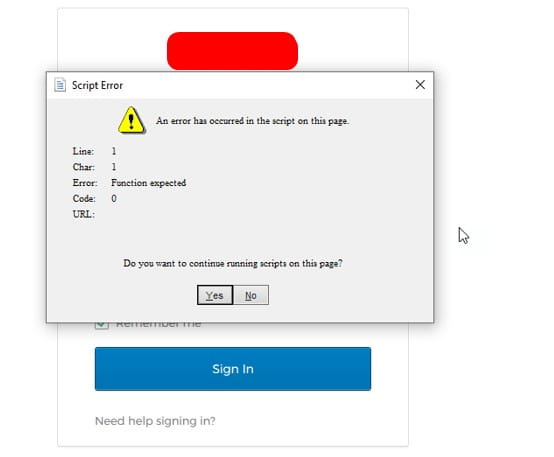Lawson Add-ins Script Error
Problem: User is trying to login to Lawson add-ins and receives a Script Error, blocking them from entering their credentials.
- Update the users add-ins version MOA32bit or MOA64bit installer depending on version of Excel. See compatibility matrix for add-ins on Infors Concierge website.
- Make sure the user is on the latest internet explorer version: https://www.microsoft.com/en-us/download/internet-explorer.aspx (Microsoft is planning on leaving support for IE on 6/15/2022 so it is recommended to update the users operating system).
Temporary workaround: Copy the users username and click Yes on the dialog error and quickly paste in the username. Do the same thing for the password.
NOTE: As of posting this article, this info may still be relevant but likely will be resolved through updating the users PC to the latest Windows OS as well as a later version of add-ins and Microsoft Excel.