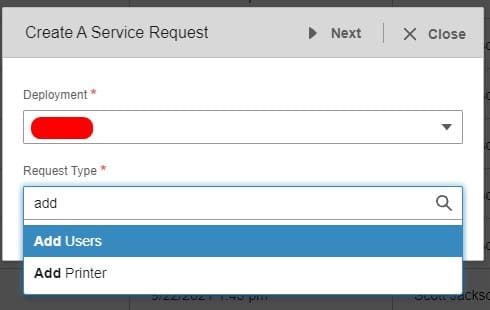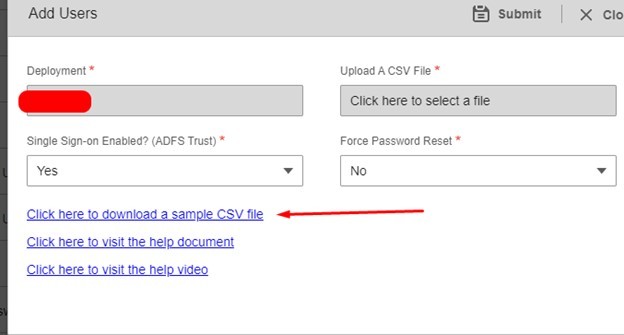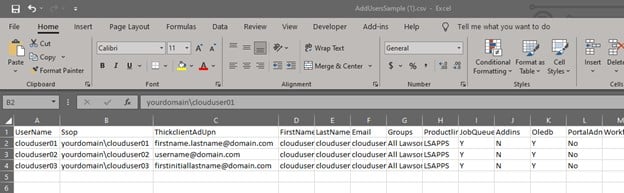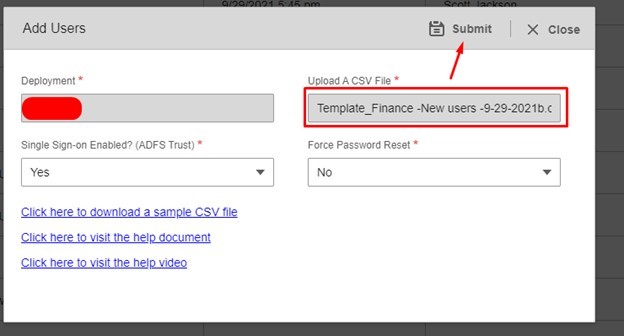How to add a new user using Infor Cloudsuite
Infor Cloudsuite allows you to add users into Lawson more easily then the traditional method of adding the user via Lawson Security Administrator or LID via the loaduser command.
- Login into Cloudsuite and Create a Service Request

- Select deployment and type Add User then click Next
- Download the sample CSV File so we can create a template file with user info and load back in.
- Fill out your user information based on the organization domain, identity setup etc. (You can view existing users in LSA or ISS to get an example if this is your first time).
- Once complete, click Select File and select the template file you just competed and Submit
- Once it completes, you should be notified and see the status as Success
Done!