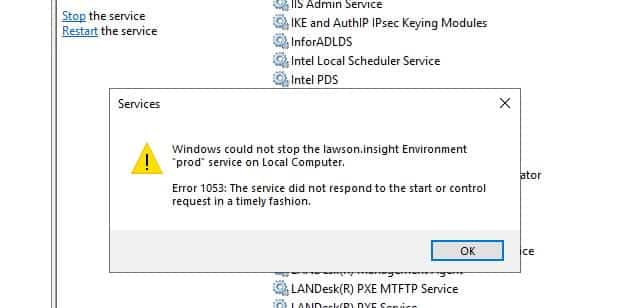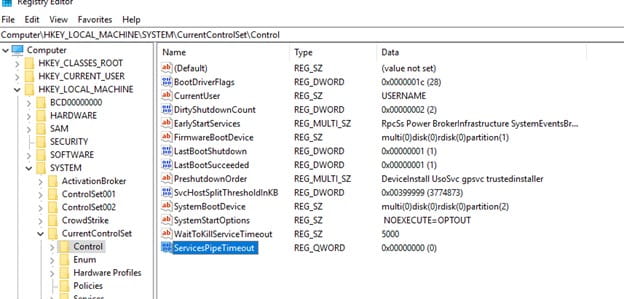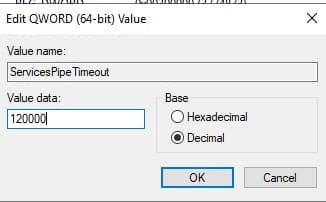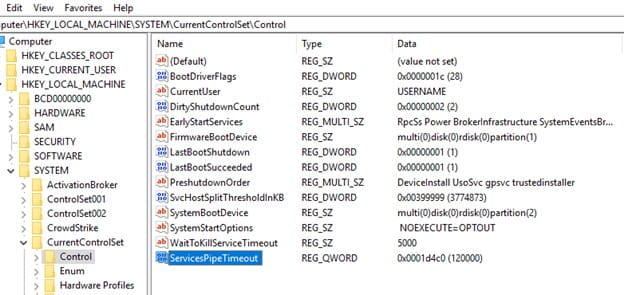Stopping lawson service fails with “1053” error
The following error may occur when running a stoplaw command, or when stopping the lawson insight service from Windows services.
To resolve the issue, open the windows registry editor (regedit). Navigate to HKEY_LOCAL_MACHINE > SYSTEM > CurrentControlSet > Control. For 32-bit Windows systems, select New > DWORD. For 64-bit Windows systems, select New > QWORD. The name of the new value is “ServicesPipeTimeout”. Set this value to a number of milliseconds that is appropriate for your environment (this may require trial & error). Restart your machine and attempt a stoplaw command to verify.