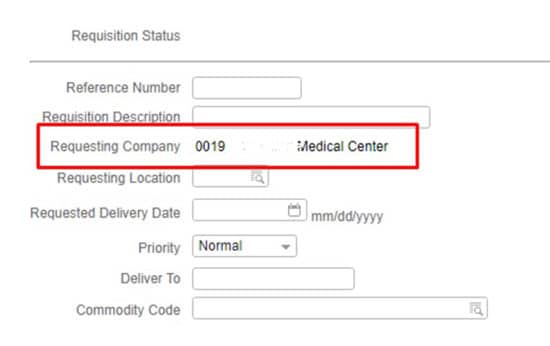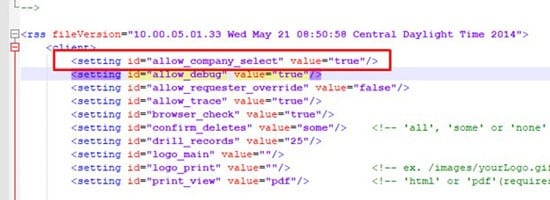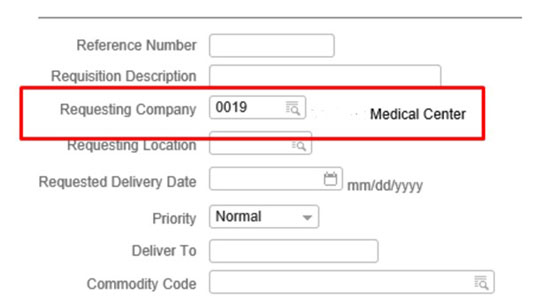Allowing company select in Requisition Center
The default behavior of the shopping screen in RQC is to now allow users to select their Requesting Company. To allow users to select the company, the rqc_config.xml file must be updated. Navigate to LAWDIR/system and open the rqc_config.xml file in a text editor. In the “client” section, update the setting “allow_company_select” to “true”. Bounce the WebSphere application server for the change to take effect.