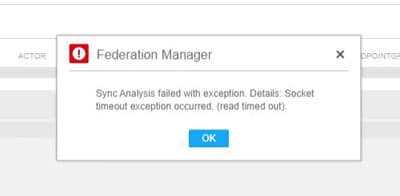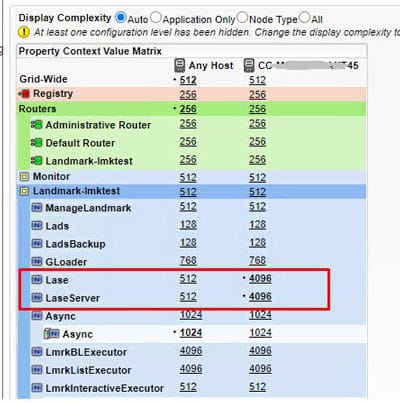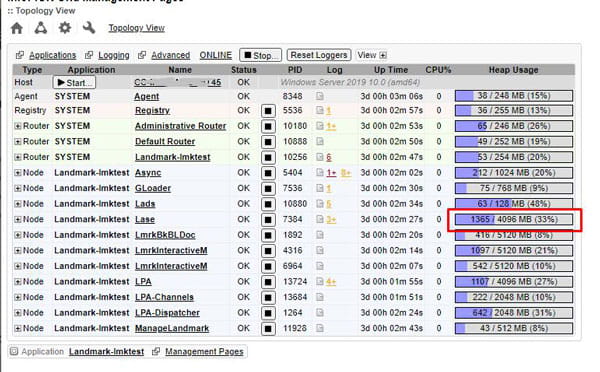Federation Sync Times Out
If you are running a Federation Sync in Landmark, and you get the below message “Socket timeout exception occurred”, you may need to increase the max heap on the lase node. This error message will also present itself in the security_authen.log on the Landmark server.
Sun Apr 25 17:07:26.438 EDT 2021 – 1584534648 – L(2) : Sync Analysis failed with exception. Details: Socket timeout exception occurred. (read timed out).
Stack Trace :
com.lawson.security.server.LawsonNetException: Socket timeout exception occurred. (read timed out).
at com.lawson.security.server.events.BaseEvent.readMsg(BaseEvent.java:235)
at com.lawson.security.server.client.ClientActorEvent.getNextActorIds2(ClientActorEvent.java:239)
at com.lawson.lawsec.authen.SyncAnalysis.getRemoteActorList(SyncAnalysis.java:2962)
at com.lawson.lawsec.authen.SyncAnalysis.loadActorsToSync(SyncAnalysis.java:1299)
at com.lawson.lawsec.authen.SyncAnalysis.performActorSyncAnalysis(SyncAnalysis.java:513)
at com.lawson.lawsec.authen.SyncAnalysis.run(SyncAnalysis.java:269)
at java.lang.Thread.run(Thread.java:748)
To update the lase max heap, open the Grid Admin window. Go to Configuration Manager > Grid Configuration > Grid Properties > Node Memory > Max Heap. Update the max heap to an appropriate level.
Save the setting and restart the lase node, or restart Landmark.
While you are running the federation sync, you can monitor the lase node in the grid’s topology view to see if your setting is appropriate for future syncs.