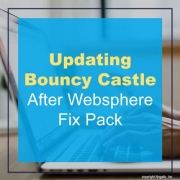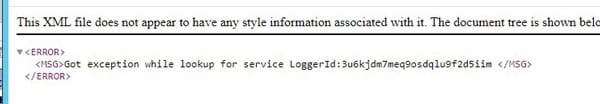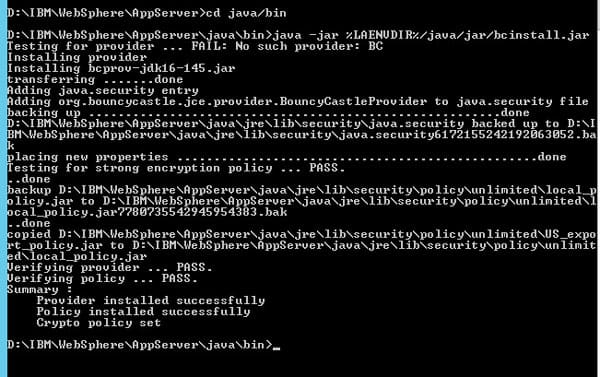Updating Bouncy Castle After Websphere Fix Pack
Similar to Lawson System Foundation, when WebSphere is updated in Landmark, the Bouncy Castle provider might also need to be updated. If this is the case, you will notice an error message similar to the one below in the SSOCfgInfoServlet page.
Also, there will be messages logged in the ssocfginfoservlet.log and security_authen.log. One of the biggest indicators of a bouncy castle issue is the error “No provider: BC”.
Ssocfginfoservlet.log, security_authen.log
Tue Dec 22 12:10:05.323 CST 2020 – default–1864609923 – L(2) : tid{DEFAULT} lid{13vdos3oj0u2br08s6qstv1pnv}. Error encountered while processing the request. Additional information: {Error decrypting data.
Stack Trace :
com.lawson.security.authen.SecurityAuthenException: Error decrypting data.
at com.lawson.security.authen.AuthenDat.getSYMKey(AuthenDat.java:4214)
at com.lawson.security.authen.AuthenDat.getAuthenDatData(AuthenDat.java:828)
at com.lawson.security.authen.LawsonAuthentication.getAuthenDatStr(LawsonAuthentication.java:1406)
at com.lawson.security.authen.LawsonAuthenDataManagerLMImpl.getAuthenDataAsString(LawsonAuthenDataManagerLMImpl.java:53)
at com.lawson.security.authen.SSOCfgInfoServlet.getConfigXML(SSOCfgInfoServlet.java:177)
at com.lawson.security.authen.SSOCfgInfoServlet.process(SSOCfgInfoServlet.java:643)
at com.lawson.security.authen.SSOCfgInfoServlet.doGet(SSOCfgInfoServlet.java:163)
at javax.servlet.http.HttpServlet.service(HttpServlet.java:575)
To update the Bouncy Castle provider, open a Landmark command window, or open a command line window and set the environment variables. Navigate to WAS_JAVA_HOME, and run the command
java -jar %LAENVDIR%/java/jar/bcinstall.jar
This will put the correct provider file in your java home location. Then, bounce the application server or reboot the machine.