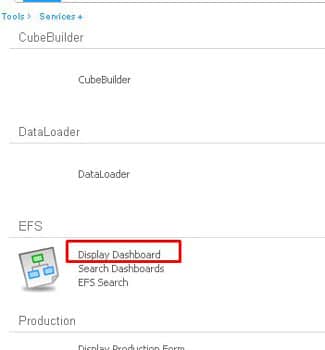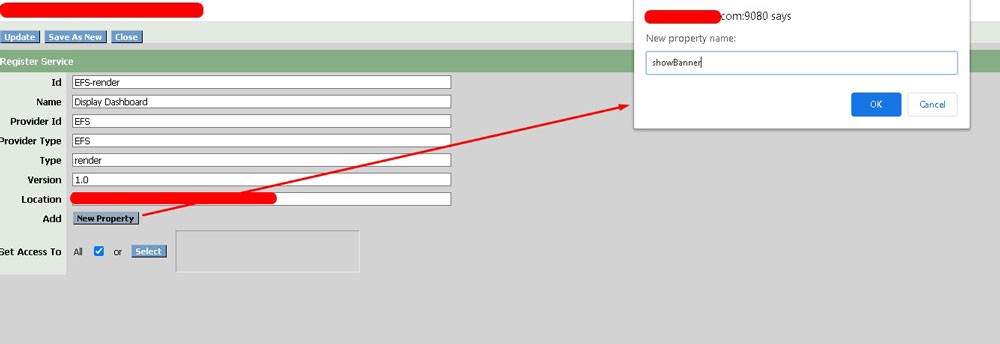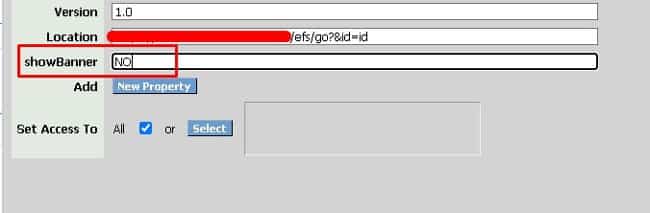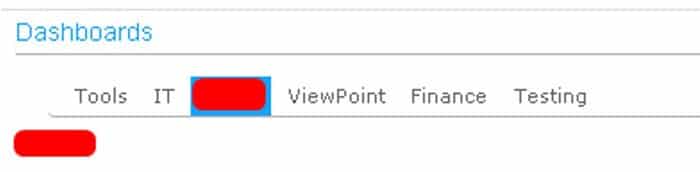How to remove the Infor Logo from your Lawson Business Intelligence dashboard
- Login into LBI
- Click ‘Display Dashboard’ link under Tools -> Services -> FS Service module.
- Click New Property Button and type ‘showBanner’ then click ok.
- Type NO to hide the banner (if showBanner property is not present, default is YES)
- Click Update at the top and refresh the page to see changes.
Before:
After: