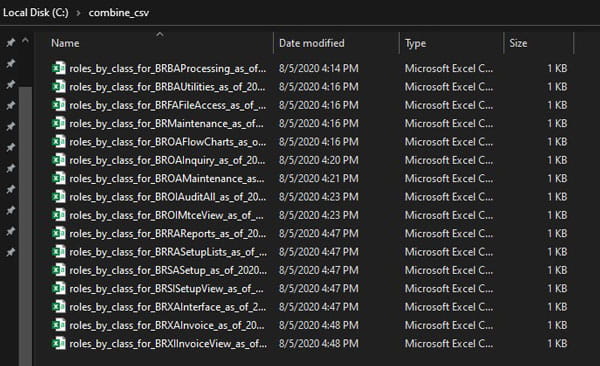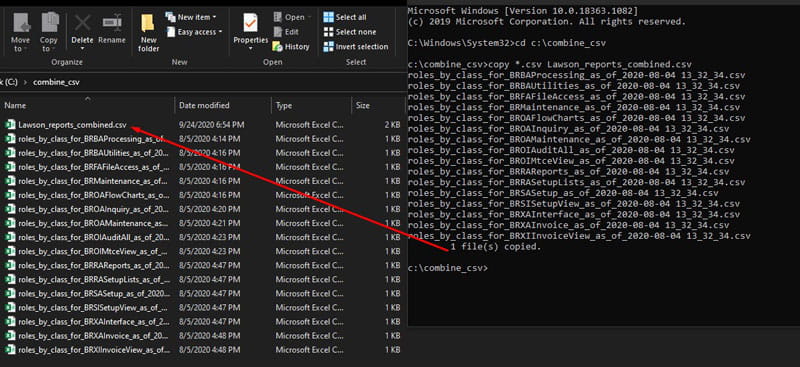Combining multiple Lawson reports into one with one line of code
You’re running an audit for Lawson security and are generating user, object, profile, security class/role reports left and right. It can be tiresome to review each individual one. With a simple batch command, you can save lots of time combining multiple Lawson reports that are in CSV format.
- Place all similarly generated reports into the same directory
- Open windows command line and change directory where Lawson CSV reports exist
- Type command: copy *.csv Lawson_reports_combined.csv
- Open your newly combined report and send away!
TIP: Reports may contain header info that will have to be removed via excel or text editor