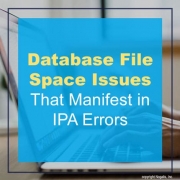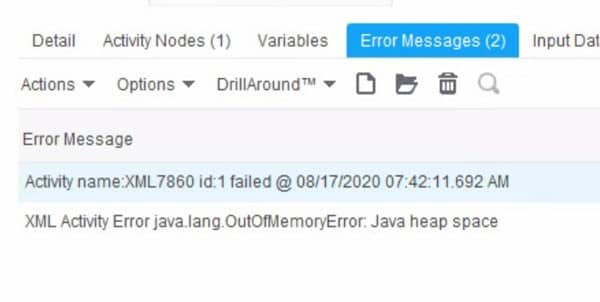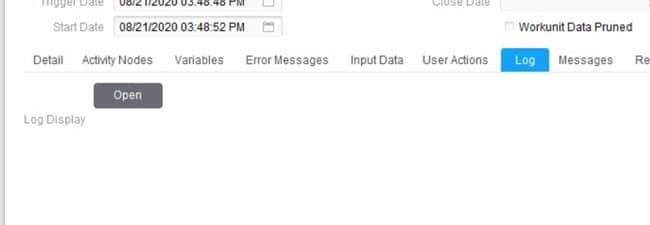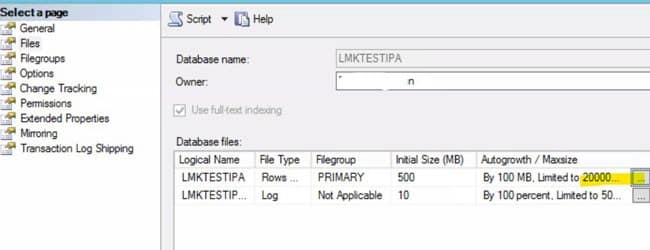Database File Space Issues That Manifest in IPA Errors
We recently noticed some strange behavior in IPA. All of our work units were stuck in “Ready” status, and the few Work Units that actually had errors indicated a java heap space issue. Some of the work units weren’t showing that a log was being created. We were also getting a generic error when uploading IPA processes.
It did seem like there was some kind of space or memory error. A reboot of the server didn’t address the issue. We were investigating and just happened to look at the command line window that opens up with IP Designer. That was the only place where saw a useful error message. It indicated that the database file had run out of space.
The resolution was to increase the “Maxsize” property on the IPA database file. In SQL Server, this is in the Database properties, Files tab.