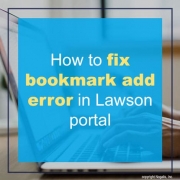How to fix bookmark add error in Lawson portal
If you’re trying to add new bookmarks in Lawson portal and receiving an add error, there might be an issue with your bookmark xml files.
To resolve this, follow the steps below:
- Login into Lawson portal as an admin and run Rebuild Custom Form Index
- Verify lo12.1.addchild.xml, lo12.1.addtop.xml, lo12.1.edit.xml are in the LAWDIR/persistdata/lawson/portal/content/forms directory
- In portal go to Set Custom Forms Data Area
- Click Find ‘lo’ to show data forms (switch “current data area” if they don’t show).
- In the new data area select LOGAN and click Update. Run IOSCacheRefresh.
Done!