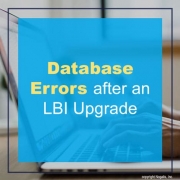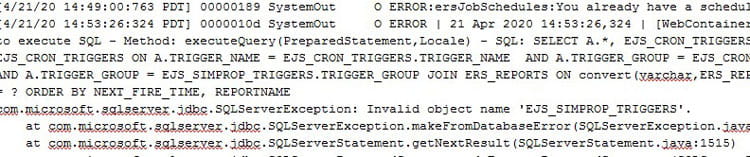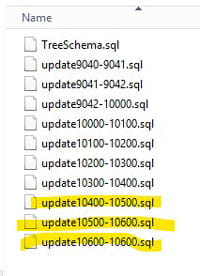Database Errors after an LBI Upgrade
When using the wizard to perform an in-place update to LBI, occasionally the database scripts will fail without notification. The issue will typically present itself when you restart the IBM services and the SystemOut.log throws database errors, such as “invalid object name” or “field does not exist” after the application attempts to run a query.
The good news is that the database update scripts can be run manually. These scripts can be found at <lbi_install_dir>\<product>\<product>.ear\<product>war-<version>.war\WEB-INF\rdbms\<database type>
So, for example:
- D:\LBI\ReportingServices\Reporting Services.ear\erswar-10.6.0.0.war\WEB-INF\rdbms\MSSQL2K
- D:\LBI\FrameworkServices\Framework Services.ear\efswar-10.6.0.0.war\WEB-INF\rdbms\MSSQL2K
- D:\LBI\SmartNotifications\Smart Notifications.ear\lsnwar-10.6.0.0.war\WEB-INF\rdbms\MSSQL2K
You want to run all the update scripts that exist between your old version and your new version. So, if you are upgrading from 10.4 to 10.6, you would run the highlighted scripts:
***IMPORTANT: DO NOT run the oracle.sql or TreeSchma.sql script. They will drop all your tables.