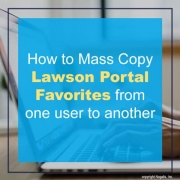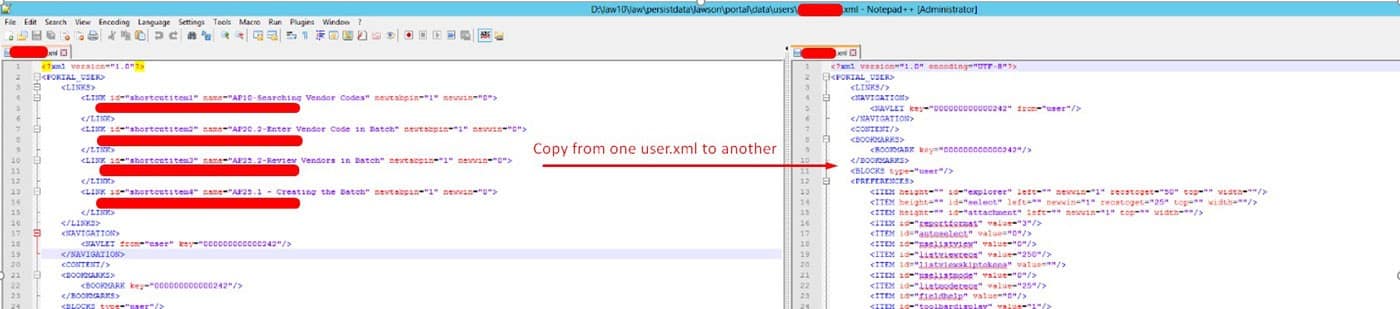How to Mass Copy Lawson Portal Favorites from one user to another
In Lawson portal, you may have a user with several dozen favorited Lawson forms and a new user coming in will inevitably have a hard time maneuvering the software. To simplify this process, you can simply copy one users’ favorites to another if you have direct access to the Lawson LSF server folder directory.
First login to your LSF server.
Go to %LAWDIR%\persistdata\lawson\portal\data\users
Locate and open the username of the person you want to copy the favorite URLs from. The format will be in xml Example: username.xml
Now Locate the username.xml you want to copy to.
Simply copy and paste from one username.xml to the other username.xml as shown below:
Save the XML file, login to Lawson Portal as an Admin user and clear IOS cache. Notify the user to clear their browser cache as well and to relog into Lawson Portal. They should now see all the copied Favorites!