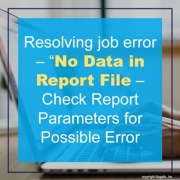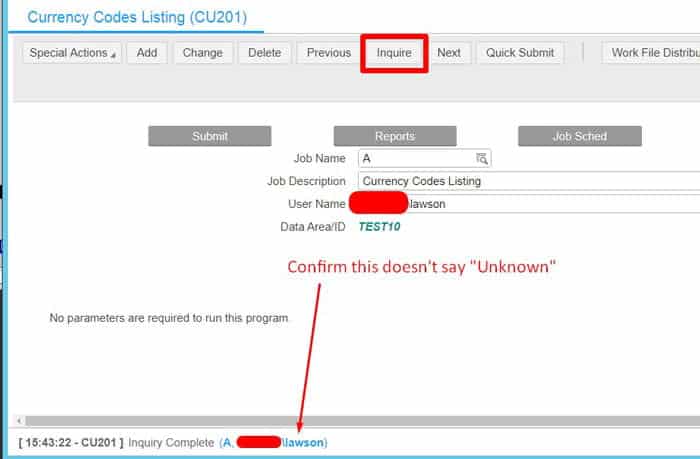Resolving job error – “No Data in Report File – Check Report Parameters for Possible Error Message”
While this error itself may be obvious, you’ve already taken the steps to run the job under a different user with the same parameters and everything seems to be working. Sound familiar? Let’s dive deeper to see if this issue is related to yours.
- Go to the Lawson batch job form for the user that is having issues.
- Inquire on the job and verify that you do NOT get an “Unknown” user
- If you’re seeing an “Unknown” at the bottom of the browser bar, continue, else you likely do not have the same issue.
- Open Lawson Interface Desktop (LID) and run command: listusermap -n
- In LID, run command: listusermap -a
- This should generate a new list of user identities again.
- Clear your server cache and IOS cache, logout and back in and your issue be resolved.