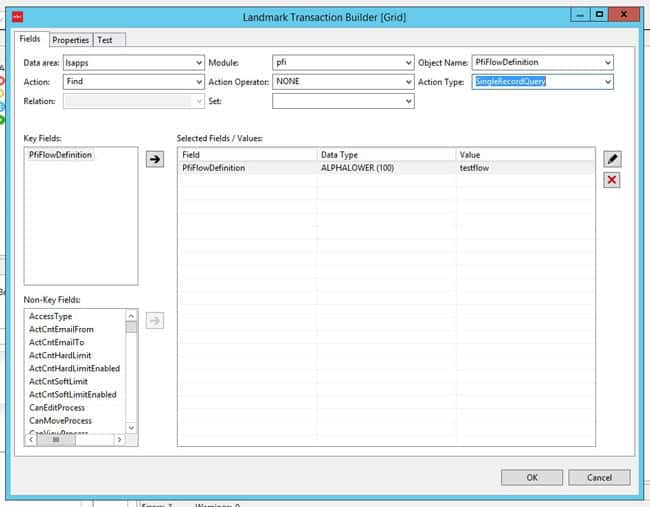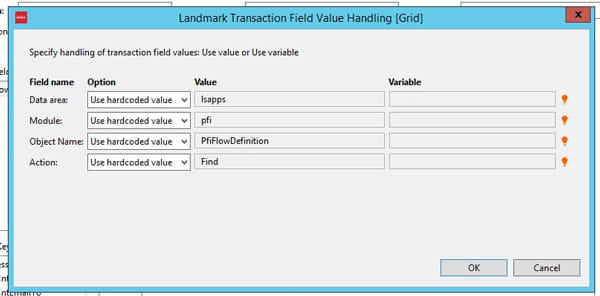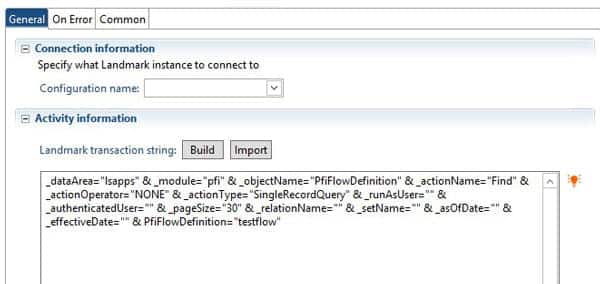IP Designer Series – Landmark Transaction
Use the Landmark Transaction node to query or update Landmark data. In the properties window, select “Build” and you will be presented with a wizard to help you build your Landmark query.
Select the data area that you are querying/updating. Select the Module and Object Name. (HINT: these values can be found by using Ctrl+Shift+Click on the form in Rich Client or the Landmark Web UI).
Choose your action. There are basic CRUD (create, read, update, delete) actions for each object, and there will be more actions specific to the object you selected. Action Operator will likely be “NONE”. Select your action type (SingleRecordQuery, MultipleRecordQuery, etc.), and finally select the criteria. Click OK.
Decide whether to use the hardcoded values for your transaction field values. You can supply variables here to make your flow more portable.