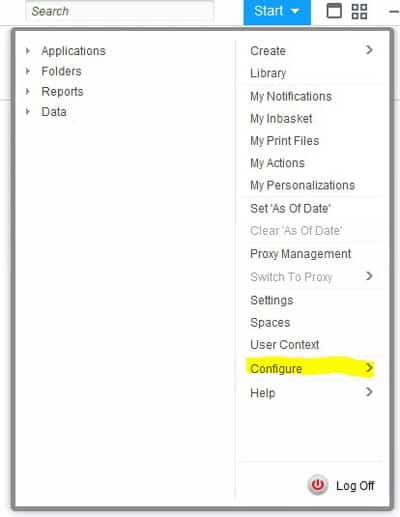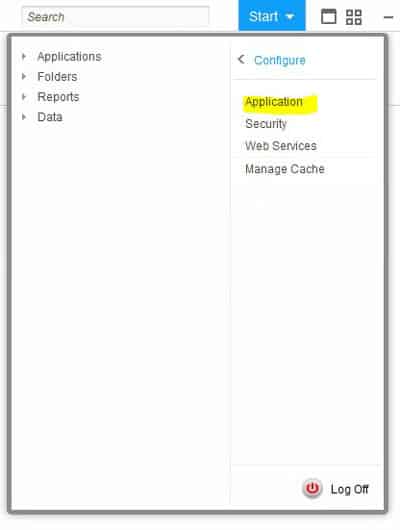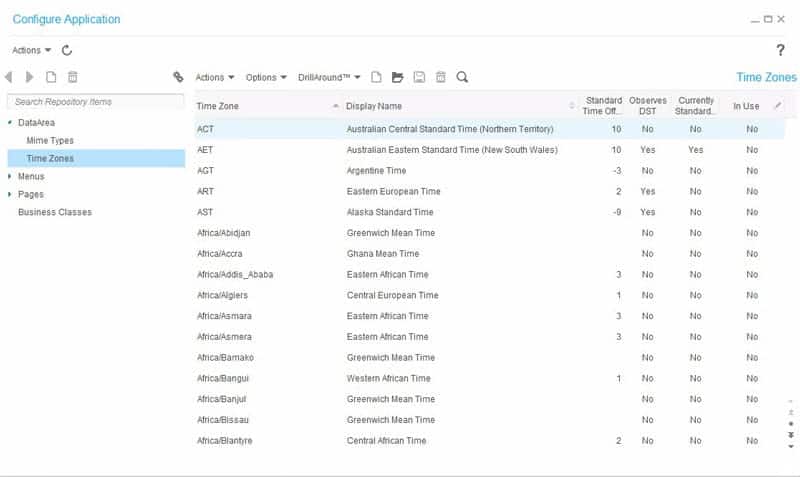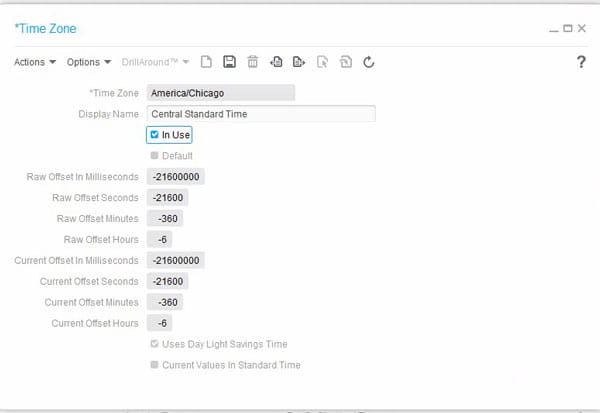Activating Landmark Time Zones in Configuration Console
To activate the time zones available in your Landmark applications, from the GEN data area, go to Start > Configure > Application. Under “Data Area” in the left panel, select “Time Zones”. Find the Time Zone(s) that you want to activate, and double-click to edit. Set the “In Use” flag. Now that Time Zone will be available to select in your Landmark applications.