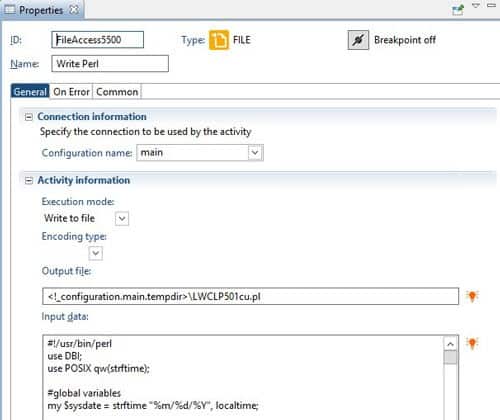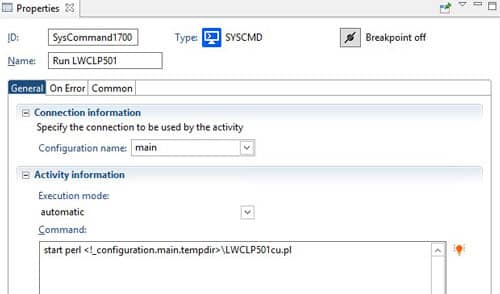Custom Scripting in IPA
Sometimes complex IPA flows can become cumbersome to maintain, or they can experience degraded performance for large record sets. One way to combat these issues is to create custom scripts within your flows to do the “heavy lifting” of the process. Our favorite scripting language to use is Perl, because it is simple, doesn’t have to be compiled, and is already installed on your Landmark and LSF servers. We use a File Access node to create the script at runtime. This works best because it is more secure and subject to versioning (remember, Perl doesn’t have to be compiled), and you can put flow variables right into your script. To do this type of scripting, you will create your script in a File Access node, and then run it in a System Command node. It is important to note that this will not work in a cloud multi-tenant environment, because system command nodes are not allowed.