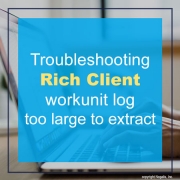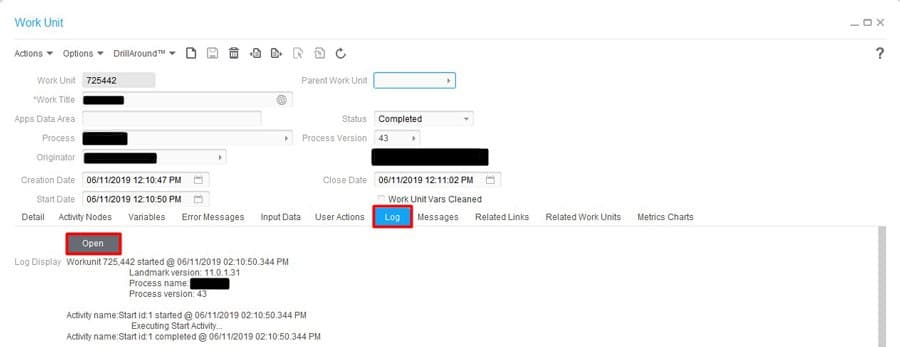Troubleshooting: Rich Client workunit log too large to extract
Depending on the process run, Rich Client workunit logs can grow extremely large. So large in fact that you may not be able to extract the full log from the Landmark Rich Client.
If a workunit log grows too large you may not be able to extract the full log from the Landmark Rich Client, in this case you can use the following command to extract the log from a Landmark Command Prompt.
What Is the Landmark Command Prompt?
The Landmark administrator will perform many tasks from a command prompt. When you are instructed to use a Landmark command prompt, you should be sure you are in the Landmark Environment that you want to use, and that all environment variables are set correctly.
Setting Environment Variables
Before you startBefore you perform this procedure, be sure that the /etc/lawson/environment/environmentName/config.sh file contains the appropriate settings for environment variables.
Use this procedure to export the appropriate environment variables for your Landmark Environment before issuing commands from a Landmark command prompt.
To set the Landmark Environment variables
At a command prompt, type
. cv landmark-env-name
Where landmark-env-name is the name of the Landmark Environment.
Resolution:
dbexport -C -f “PfiWorkunit=####” -o . -n <dataarea> PfiWorkunit
Example:
dbexport -C -f “PfiWorkunit=7000” -o . -n prod PfiWorkunit