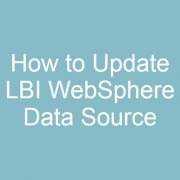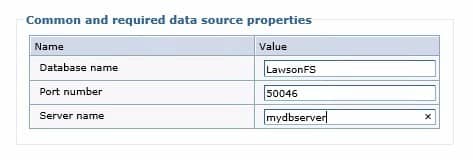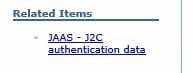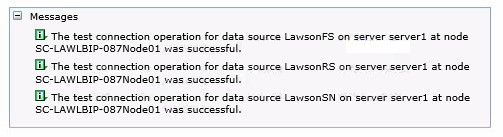How to Update LBI WebSphere Data Source
If you change the database server that hosts your LBI data, you will need to point your LBI instance to the new server. This is done in WebSphere. Log into your LBI WebSphere console, and navigate to Resources > JDBC > Data Sources. Click on each data source that needs to be updated (LawsonFS, LawsonRS, LawsonSN). Modify the server name, click OK and Save.
If the user credentials are different for this new data source, from the data source screen go to JAAS – J2C authentication data and update the credentials there.
Save the configuration changes and synchronize the nodes (if applicable). Go back to the Data Sources screen and test each connection.