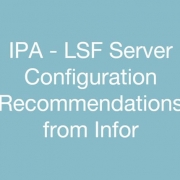IPA – LSF Server Configuration Recommendations from Infor
Infor Process Automation should be configured correctly to ensure proper functioning of other Lawson System Applications. Here are the official best practice IPA-LSF Server Configuration recommendations directly from Infor. (KB 1946828)
Recommended Configurations
- JT-973173 This JT resolves a memory leak issue in the Event Manager Java Process. Not having this JT means the Event Manager Java Process will slowly grow in size and if left unchecked, can consume all RAM and even crash the LSF Server.
- Remove lpsMaxHeap=XXXXX and lpsMinHeap=XXXXX from LAWDIR/system/bpm.properties These settings are only required when using JNI.
- Set useLPSBridgeSocket=true in LAWDIR/system/bpm.properties NOTE: The use of the LPS Bridge Socket connection means LSF batch/online programs will no longer initialize a JVM, it will simply make a socket connection to the Event Manager process to make the request.
- Set Windows pagefile on LSF server to 32 GB
Additional Recommendations for Infor Cloud Clients
- Verify and ensure that lpsHost=inforbclm01.inforbc.com
- NOTE: If this setting is not pointed at the internal domain, a grid session memory leak can occur in Event Manager on the LSF server
- NOTE: Changes to this file should be made by executing pfserv config lps and they require a restart of LSF Process Flow and LSF Web Application Servers.
Additional Recommendations for LSF on LINUX
- Ensure LSF JT-875069 is applied to the LSF system
- Add “useLPSLocalServices=true” to LAWDIR/system/bpm.properties
- Follow KB 1936921 which has two process definitions files used for synchronizing services from IPA/Landmark to LSF
- In the GEN data area of the Landmark Rich Client, navigate to ConfigurationParameter BusinessClass and add: Component=ipa, Name=useRMIWebServlet, Value=true
- Configure LSF to look at IPA Services in the LOGAN database instead of connecting to IPA. This requires LSF JT-875069 which allows you to add “useLPSLocalServices=true” in bpm.properties. This also requires the use of a ServiceSyncFlow to move the services from IPA to LSF. To implement this procedure, please follow instructions on KB 1936921.