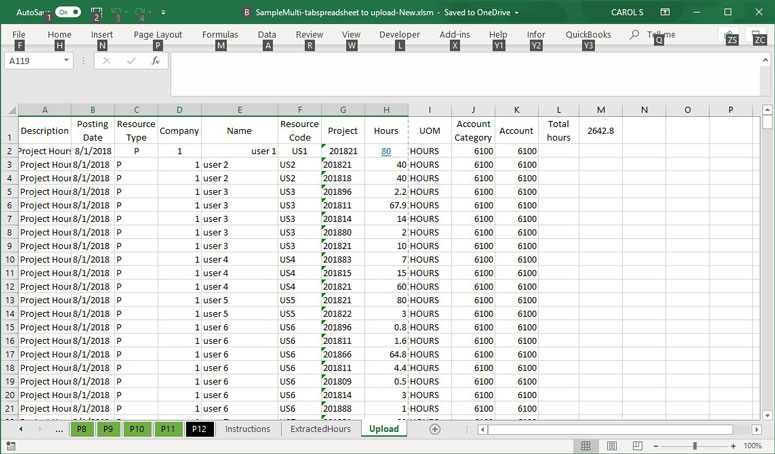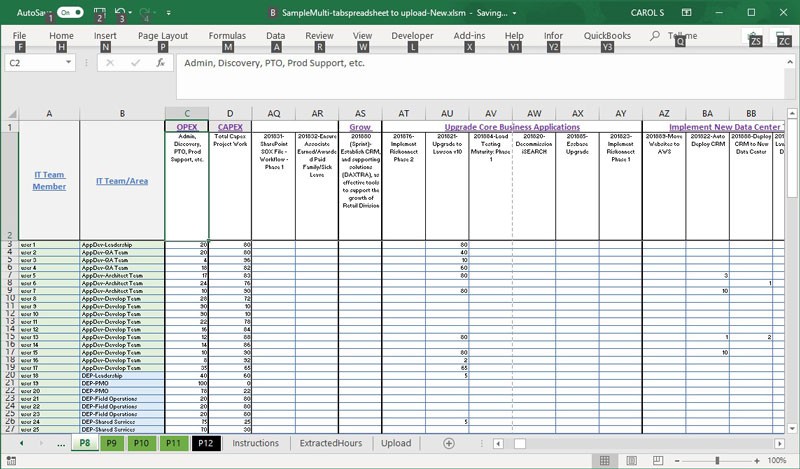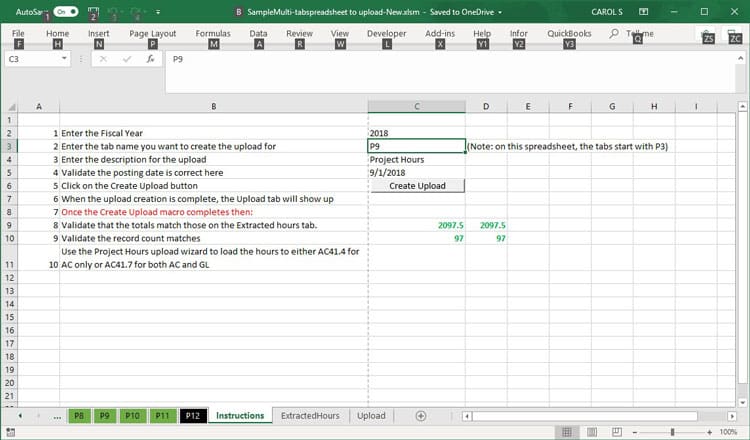Easily Create Upload Formatted Documents from Existing Spreadsheets
Often people have spreadsheets that they are using for data gathering and don’t want to change the familiar format to accommodate a Lawson Upload. Especially when it is a multi-tab spreadsheet that data can change depending on which tab you are pulling data from. No problem. Using advanced Excel techniques can pull the information from the specified tab in a format needed for uploading.
In this example, time attributable to projects is entered on a multi-tab spreadsheet one tab per period.
As the tab changes on the Instructions tab, and after the macro finishes by clicking n the Create Upload button, the total count and amount can be validated that the process worked as expected.
Each tab can have a different order of users and/or different active projects across the top.
As the tab changes on the Instructions tab, and after the macro finishes by clicking n the Create Upload button, the total count and amount can be validated that the process worked as expected.
The macro extracts the non-zero time entries and formats the data in a way that the Upload Wizard can then load the data into Lawson.