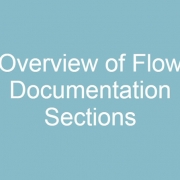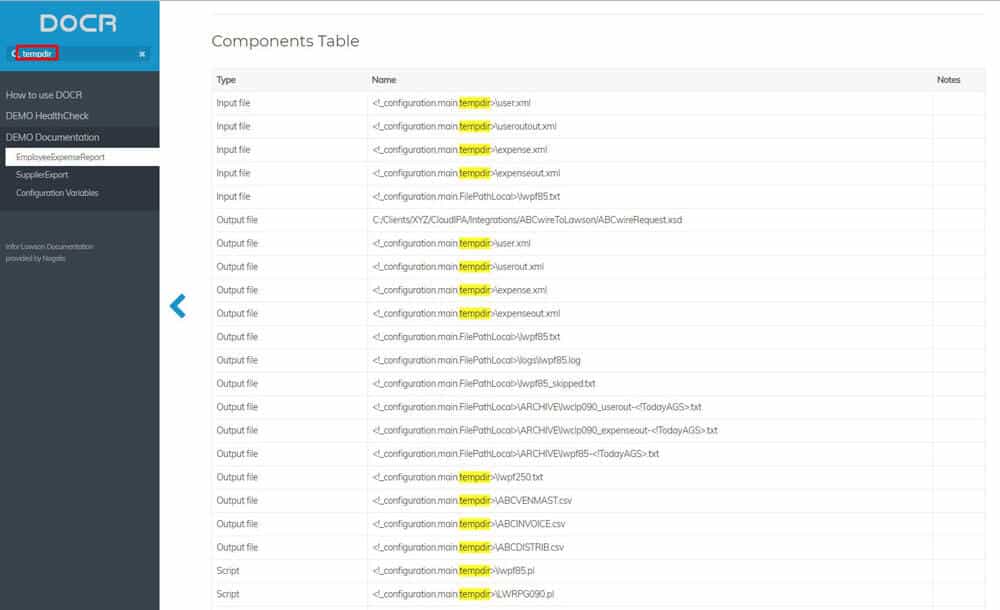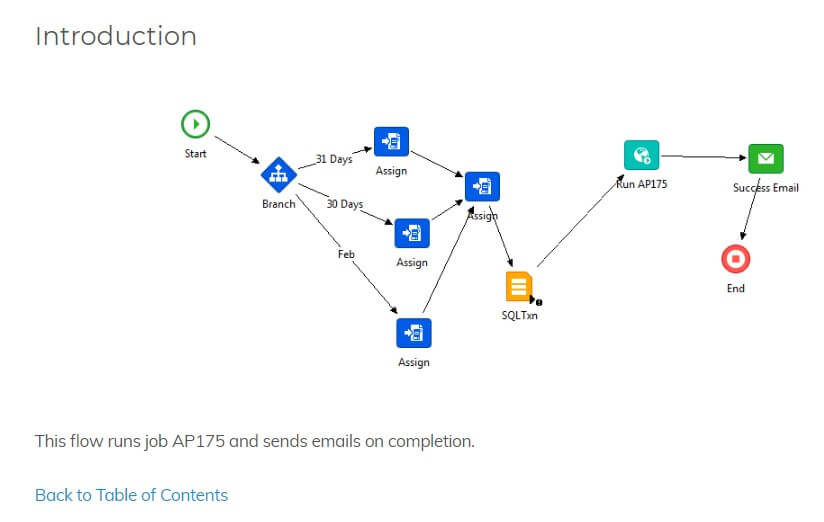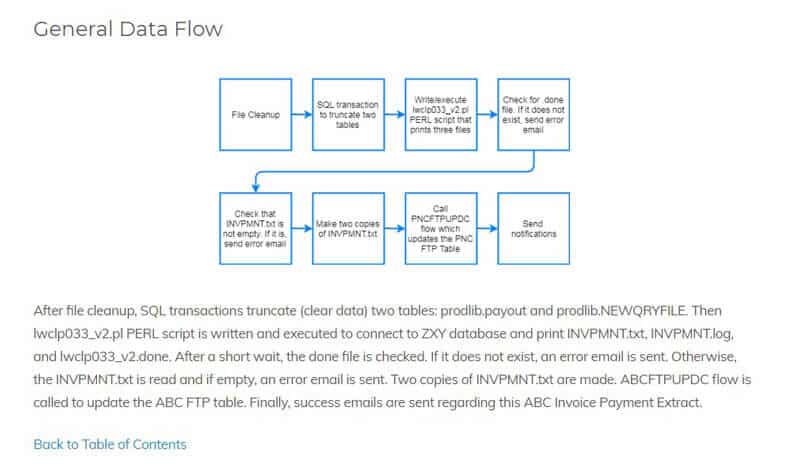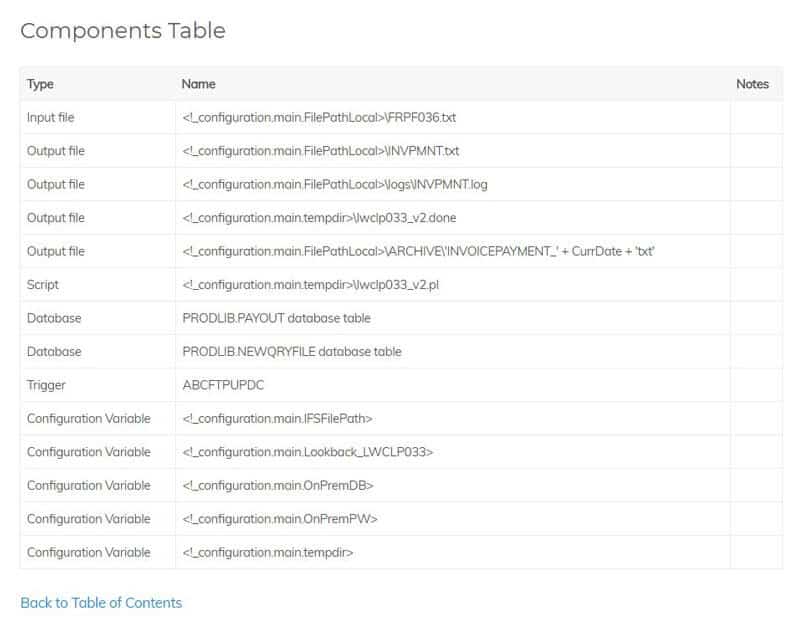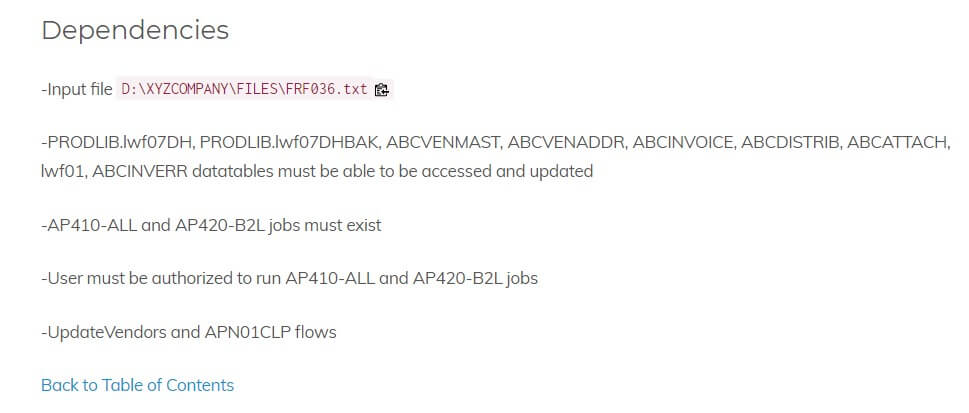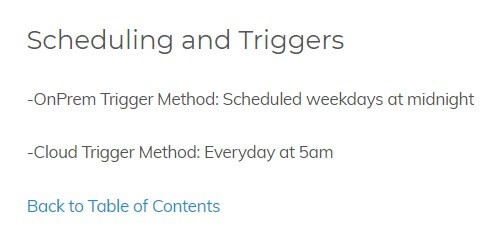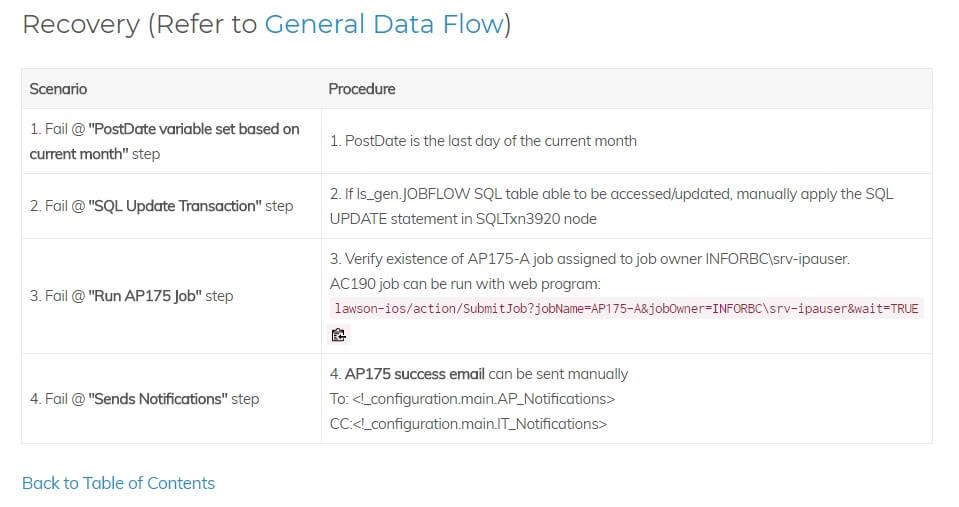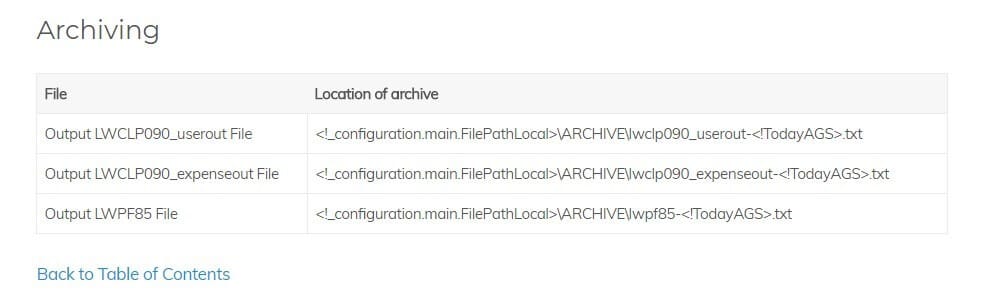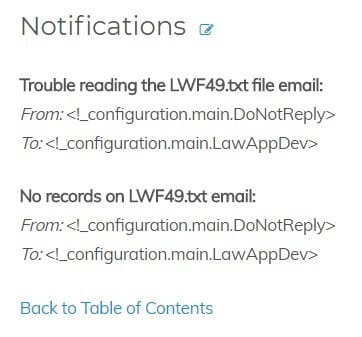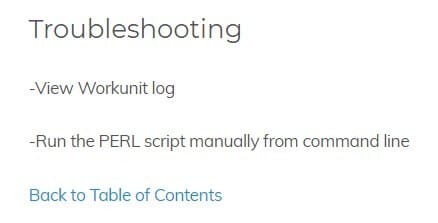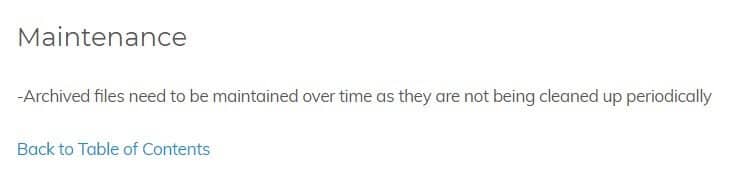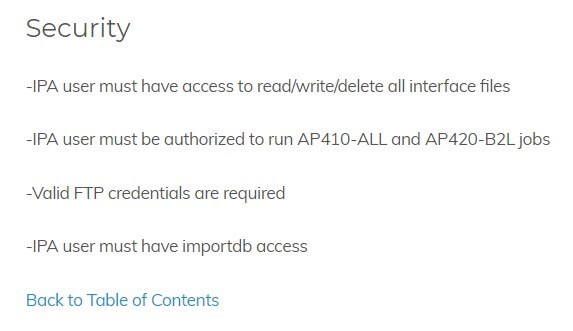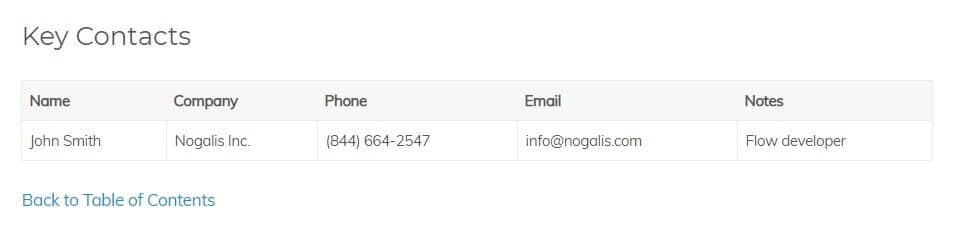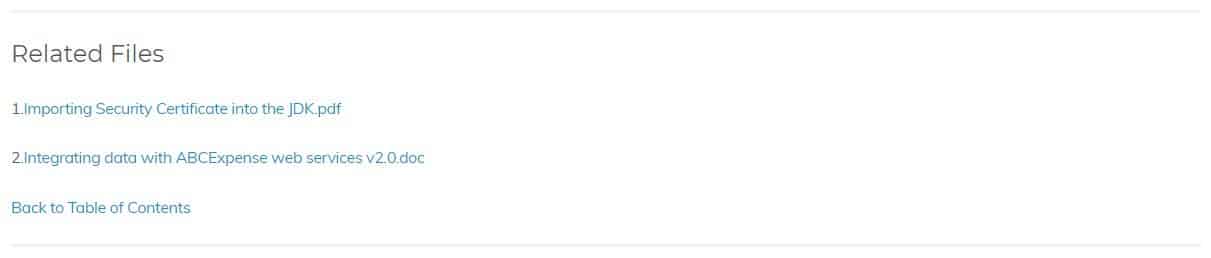Overview of Flow Documentation Sections
Grav is an open source flat-file CMS that we use for client documentation.
Requirements:
- Web Server (Apache, Nginx, LiteSpeed, Lightly, IIS, etc.)
- PHP 5.5.9 or higher
Advantages of using a Grav CMS for documentation:
- SEARCH bar: Can search entire collection of documentations for a search term instead of going through each doc file individually
- Not reliant on database: Flat-file content management system means that the data is stored in folders rather than a database = fast loading
- Easy to maintain since all data in local folders
- Simple HTML format written with Markdown syntax (https://nogalis.com/docr/how-to-use-docr to learn more about Markdown)
- Many useful plugins freely available (https://www.nogalis.com/2018/07/27/grav-a-modern-flat-file-cms for more information on plugins)
- User authentication and custom user privileges
Documentation Sections
- Introduction – Screenshot of the IPA flow and a short description about what it does
- General Data Flow – Box diagram showing step-by-step what is happening in the flow. Also accompanied by a paragraph explanation
- Components Table – A table that lists all input/output files, databases, scripts, triggers, jobs, and configuration variables
- Dependencies – The files, triggers, jobs, or SQL/server connections required for the flow to function
- Scheduling and Triggers – How/when the flow gets triggered
- Recovery – This section provides instructions on how to manually execute the steps of the flow if it fails. Each step here represents a box in the General Data Flow box diagram.
- Archiving – Table showing archived files and their archived locations
- Notifications – Details of the notifications sent by the flow
- Troubleshooting – General tips for troubleshooting
- Maintenance – Maintenance needed by the flow (usually involves cleanup of archived/done files)
- Security – Overview of user permissions and connection credentials needed for the flow
- Key Contacts – The person to contact for questions about the flow/documentation
- Related Files – File uploads related to the flow (these are able to be viewed/downloaded from the page)
For full examples, please visit https://nogalis.com/docr/demo_documentation