Lawson Expense Management Documents for Review closes immediately to a blank screen
Problem: when logging into Infor XM (Expense Management) and clicking Documents to review, the section expands and closes immediately and is left blank.
First check your filters are cleared:
If the filters are cleared, this is a browser related caching issue. To clear your browser follow the steps below.
Google Chrome Browser:
- Select Chrome browser and on your keyboard press CTRL + SHIFT + DELETE
- Select the Advanced Tab
- Time Range set to “All time”, check the “Cached Images and files” and Cookies boxes
- Select Delete Data and close the browser completely to test again.
Microsoft Edge Browser:
To clear browsing info stored on your device, like saved passwords or cookies:
- Select Microsoft Edge and on your keyboard press CTRL + SHIFT + DELETE
- Time Range set to “All time”, check the “Cached Images and files” and Cookies boxes
- Click Clear now and close the browser

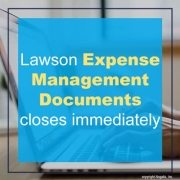
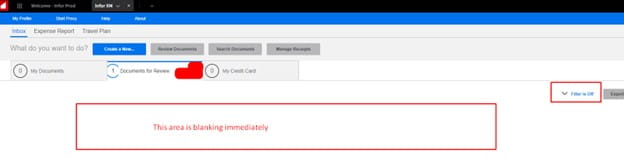
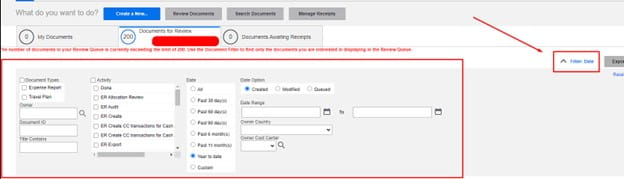
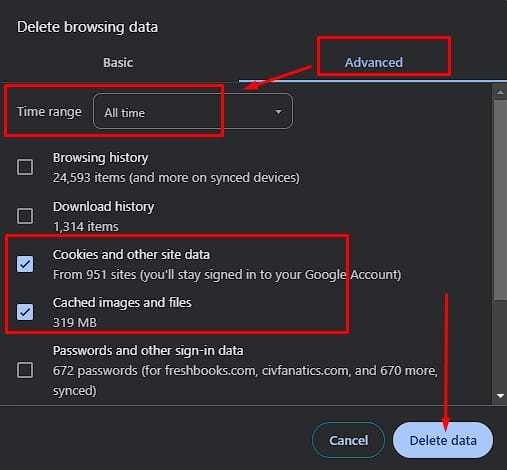
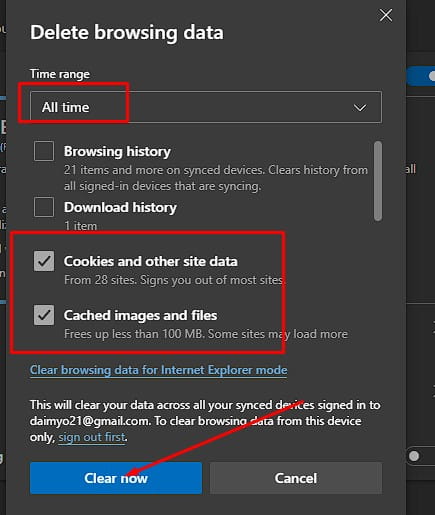

Leave a Reply
Want to join the discussion?Feel free to contribute!