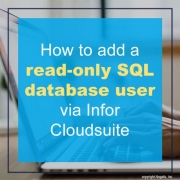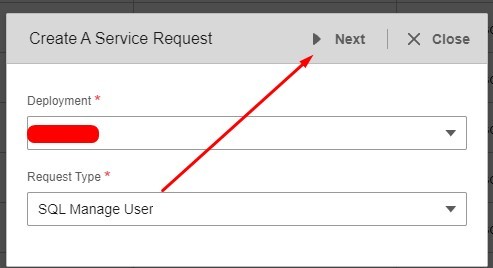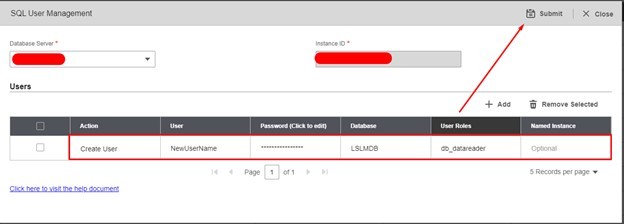How to add a read-only SQL database user via Infor Cloudsuite
With Infor Cloudsuite’s SQL Manage User Service, there is no need to setup any DBA permissions or to use database management software. You can simply add a read-only database user via Cloudsuite in the below steps.
- Login to Infor Cloudsuite and go to the Service Request tab, then click Create a Service Request
- Select Deployment and Request Type: SQL Manage User >> Next
- Select the Database Server, fill in the User, Password, Database name and for our example we are using the default database roles, for read-only, use db_datareader. See all default SQL database roles here and then click Submit!
NOTE: Some organizations have minimum password requirements. We recommend using a password generator online and keeping it to letters and numbers so users can type in relatively easy.
If you found this article helpful and need support managing your Infor Cloudsuite or Lawson Database processes, Nogalis provides expert managed services to simplify and optimize your system. From resolving issues like database user management to maintaining/optimizing existing processes, our team is equipped to deliver the assistance you need—without the cost and commitment of a full-time, in-house staff. Contact us to learn more about how we can help streamline your Lawson environment.