Calcjobs utility
If you need to determine how long large jobs at your site take to run on average. You can use the calcjobs utility to gather information and to configure Batch Jobs Governor to take action when a job is taking longer to complete than expected.
The calcjobs can be used for viewing historical information about job execution time. You can run the calcjobs Perl script to show the duration of a single job, all jobs associated with a token, all jobs run on a date or within a date range.
Run the appropriate command depending on whether you want to show a single job, a token, a date or range of dates.
For tokens, the script output shows:
- Number of jobs run.
- Total number of minutes it took to complete all jobs.
- Number of minutes that the longest job took.
- Average number of minutes.
For jobs, the script output shows the same information as for tokens but for a single job.
For dates, the script output shows the same information as for tokens but for a single date or within a date range.
From a command window in LID, use the appropriate command in the sub steps that follow.
- For a token, specify:
perl calcjobs.pl -t <token ID>
where <token ID> is the name of the job, for example, AP100.
For a job, specify:
perl calcjobs.pl -j <job ID>
where <job ID> is the name of the token for which you want to obtain history, for example, AP510-ALL.
For dates, specify:
perl calcjobs.pl -r <date>
where <date> is the single date for which you want to see historical data.
Or
perl calcjobs.pl -r <date> <date>
where <date> and <date> are the start and end dates for a date range.

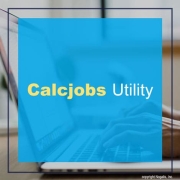





Leave a Reply
Want to join the discussion?Feel free to contribute!