Loading Messages and Work Files
When migrating or copying custom COBOL programs, it is often necessary to also migrate messages and work file definitions (aka metadata).
First, dump the messages and work file definitions using the following syntax:
metadumpmsg <productline> <messagecategory>
metadumpwrk <productline> <programcode> <workfilename>
For example, metadumpmsg prod ZC186 and metadumpwrk prod ZC186 ZC186_ERROR-RPT
The messages will be dumped to a file <messagecategory>.msg.
The work files will be dumped to a file <program_workfile>.wrk. Work file names can be found in workdef.
After all the metadata elements are dumped, copy them to the other server/productline. Using a command line utility or LID, navigate to the location where you placed the files, then run the commands to load them.
Loading messages syntax is metaloadmsg <productline> <filename>.msg
Loading work syntax is metaloadwork <productline> <filename>.wrk

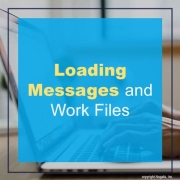
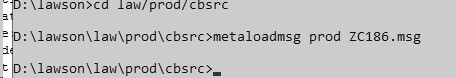
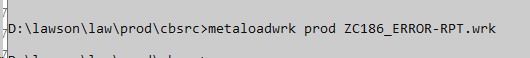

Leave a Reply
Want to join the discussion?Feel free to contribute!