IPA Triggering a Process by Service Definition
IPA Service definitions can be used to cause or trigger a process to run.
If your site has an event for which work units are delayed or not running for any reason, you can trigger a process to run using the Service Definition in Process Server Administrator.
A process, which is created using Infor Process Designer, routes and tracks the sign-offs that need to occur. In this case, a service, which is delivered with Lawson applications, triggers the launching of the process. It is also possible to create your own service.
- Access the Process Server Administrator and select Scheduling > By Service Definition.
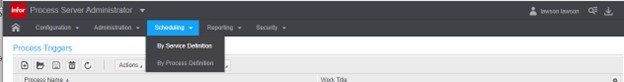
- From the displayed list of services, double-click the name of the service that you want to trigger the process.
- Specify this information:
Work Title
Specify a name for the work item.
Filter Key
If filters have been enabled for users and tasks associated with this service, select an option.
Filter Value
If you are using a filter key, specify a filter value.
For example, if you selected City for a Filter Key, then Chicago might be a valid value.
Apps Key
Specify an application key.
Apps Value
Specify a value for the selected apps key.
- Optionally, on the Criteria tab, specify up to three levels of criteria.
- If variables are enabled for the service, the Variables tab is active.
- If links to documents or other information is available for use with this service, the Related Links tab is active.
- When you are finished defining the circumstances, click Actions > Save.

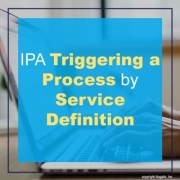
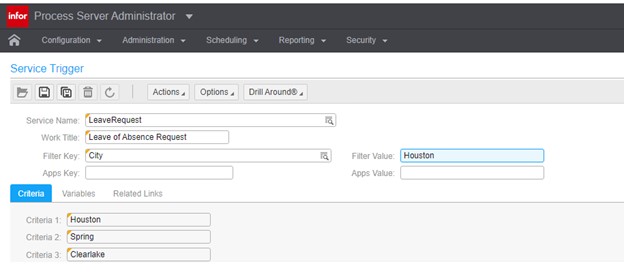

Leave a Reply
Want to join the discussion?Feel free to contribute!