IPD 2024.04 Requires Java 17
When installing Infor Process Designer, a new addition for install is that it is now asking for the Java 17 path. To complete the install, you will first have to download JDK 17 from Amazon Corretto and install it. Then verify that the install path is added to JAVA_HOME and Path environment variables.
Next, run the IPD installer and choose New Install. Select the directory to install IPD. Browse to the Java 17 location if it isn’t already populated.
The option to copy configuration information is now available. You can select “Yes” here and select the existing IPD configuration to copy.
Click Next and Install

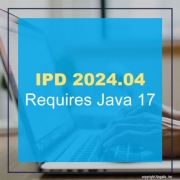
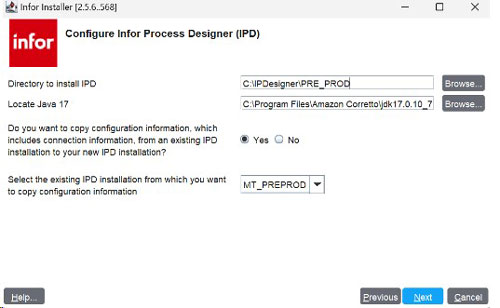

Leave a Reply
Want to join the discussion?Feel free to contribute!