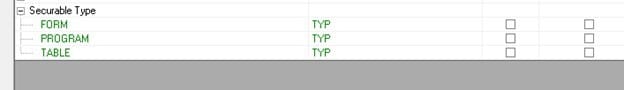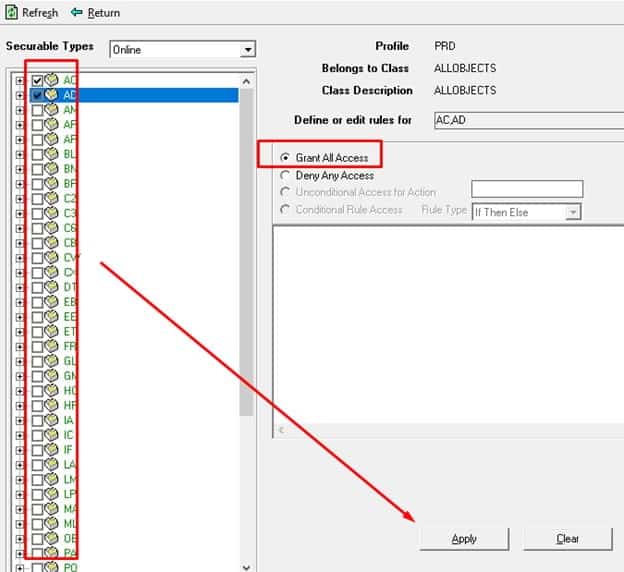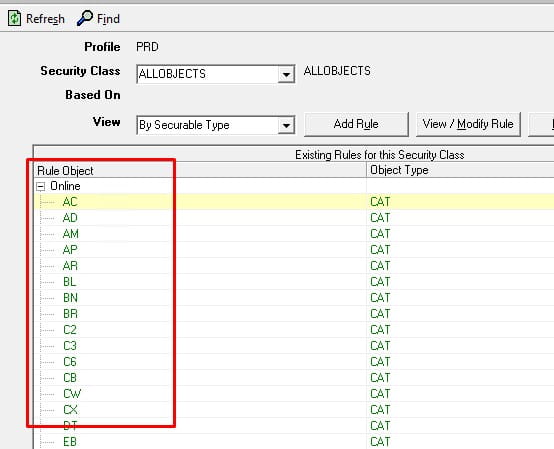Lawson Security – No Programs Found with All Securable Types enabled
In Lawson Security, you may come across a problem where no programs are found with any securable types enabled. This is a simple fix. Follow the steps below to learn how to fix security not registering Lawson (when given all securable types):
When editing the class select Add Rule, then in the Securable Types Online, add all top system codes (HR, AP, TE etc.) as shown below:
Next, you will need to validate that the objects are added:
Clear Server cache in LSA, Clear IOS cache in Portal.
Logout then log back in and test again. This should enable all and solve the issue.
This sort of task is commonly handled by a Lawson functional resource. Many organizations opt to engage a team of Lawson consultants who provide managed services for a fixed monthly fee. These consultant teams possess extensive expertise and diverse knowledge, making them suitable for large-scale enterprises. However, they are equally beneficial for smaller organizations that do not require a dedicated Lawson employee onsite. Nogalis provides such services, and we welcome you to reach out to us through our contact page.