Add-ins error – FATAL ERROR: ITEM_SECURED
Issue: Users encounter the following error when executing a query or upload in Microsoft Office Add-ins (MOA):
FATAL ERROR: ITEM_SECURED
File FILERELFLD is secured.
Refer to the moa.log for any returned error details.
NOTE: CNDFLD could also be listed as a file/table in the error displayed above.
How can I address this message?
Resolution: This issue stems from a security (authorization) setup/configuration problem.
To resolve this, you need to determine where to add the security rule. The steps outlined below are tailored to implementing this change in the ADDINS security class provided by Infor Lawson by default. This ADDINS security class is linked to the LawsonQueryToolsRole security role. Typically, end users requiring access to MOA should have the LawsonQueryToolsRole assigned to them, as it’s a preconfigured deliverable granting all necessary access to items required for MOA usage. If you’re utilizing a different setup, adjust the steps accordingly by adding the rule to the appropriate security class instead of ADDINS. Ensure that the security class is assigned to a ROLE already assigned to the user.
- Log in to Lawson Security Administrator (LSA).
- Navigate to the “Profile Management” tab.
- Click on “Profiles.”
- Double-click on the “GEN” Profile ID.
- Double-click on the “ADDINS” security class name.
- Click the “Add Rule” button.
- Change the “Securable Types” to “Files.”
- Expand (Click on +) “CS.”
- Locate the table listed in the error under “CS” (e.g., FILERELFLD) and check the box next to it.
- Click “Apply.”
- Test with the user. Note that you might need to wait for your security “caching interval” to pass. This setting can be found in the LSA tool under Server Management > Server on the general tab and is typically set to 900 seconds (15 minutes) by default.

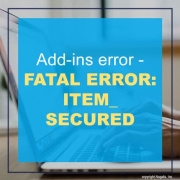


Leave a Reply
Want to join the discussion?Feel free to contribute!