Personalizing the Form Elements of Lawson Portal 10.1
Lawson Portal 10.1 Series – Personalizing the Form Elements of Lawson Portal 10.1
In the first article of the series we went over how to personalize the theme of your Lawson Portal. The next article in the Lawson Portal 10.1 Series overview will cover how to personalize the form elements on the page.
To update the form elements, such as label colors and sizes, of Lawson Portal 10.1, from the left-hand menu, go to General > User Options.
Next, click the Personalization Tab.
Under Form Customizations settings you have the options to select a label size, label style, label color, and detail area headers color. Feel free to customize to your likings or match your company’s colors.

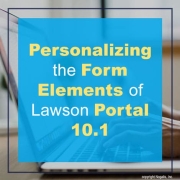
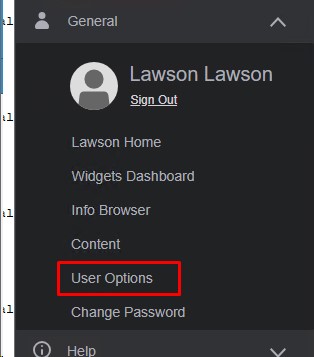
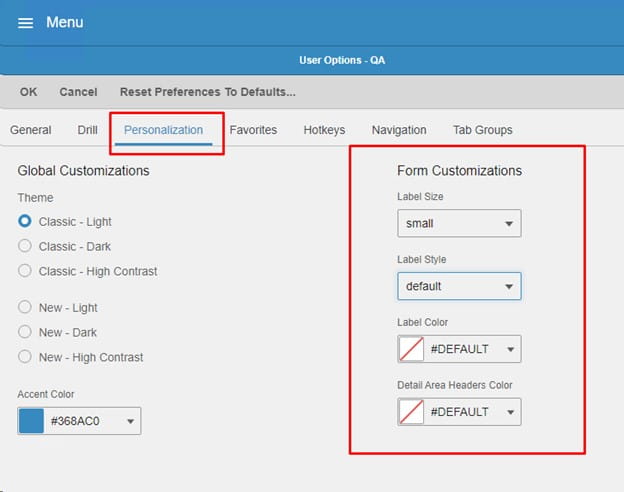

Leave a Reply
Want to join the discussion?Feel free to contribute!