Lawson Landmark Error – Amazon SES no longer supports TLS 1.0 and TLS1.1 connections
If you’re experiencing Landmark Error:
“Email failed with error: 554 Access denied: Amazon SES no longer supports TLS 1.0 and TLS1.1 connections”
This is a known issue with TLS v 1.2 with the version of Landmark your current system is running. It’s resolved in the 11.0.49 release, reach out to your Infor representative or MSP consultant to get this updated. Here at Nogalis we also provide this MSP support if needed.
In the meantime, you can download the attached jar file or search KB 2221448 and then follow the steps below.
- Stop Landmark and Stop WAS to be thorough (LMK command window type stoplaw)
- Delete (or save off into a different directory) GRIDHOME\LAENVDIR\java\thirdParty\mailapi.jar
- Copy the javax.mail-api-1.6.2.jar you downloaded into GRIDHOME\LAENVDIR\java\thirdParty and rename it to mailapi.jar
- Start Landmark (LMK command window type startlaw) – Start WAS
Done! Hope this was helpful and resolved your TLS issues in Landmark.

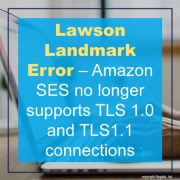



Leave a Reply
Want to join the discussion?Feel free to contribute!