IPA to automatically recover or kill jobs waiting queue
Problem:
You need the command for an Infor Process Automation (IPA) to automatically recover or kill jobs waiting queue.
Resolution:
There is a simple solution for this. You will need to first create a Process Flow that checks Jobs and Recovers and Kills them (Note that Invalid Parameters Status jobs aren’t going to recover).
Next, add the jqaction token to a security class, as it’s not defaulted.
Next, try SysCmd Nodes using the jqstatus -wr to get the Job List, and then jqaction -r to recover a job and jqaction -k to kill a Job.
Now you are able to recover or kill jobs waiting in the queue.

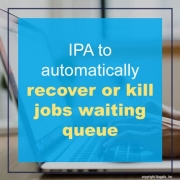
Leave a Reply
Want to join the discussion?Feel free to contribute!