Edit the Install.cfg Encrypted Values
Certain passwords in install.cfg are encrypted, and if those passwords change, you will want to update install.cfg before running patches.
To edit the file, first open a command line window with the environment set. Then run the command
Java -cp %GENDIR%/java/thirdParty/installer.jar com.lawson.delivery.secure.PasswordAdministrator -s %LAWDIR%/system/install.cfg
First, you will be prompted to enter the password that was used to secure the Lawson system configuration. If you don’t know this password, or if you need to change it, this is your opportunity. Leave it blank and you will be prompted to enter a new password. Then, you will need to rerun the command with the new password.
Once you enter the configuration passkey, you will be presented with a screen that contains all the encrypted passwords. You can select the clear text radio button to show the passwords if desired. Here, you can update ore view any of the passwords.
Click Finish and you’re done!


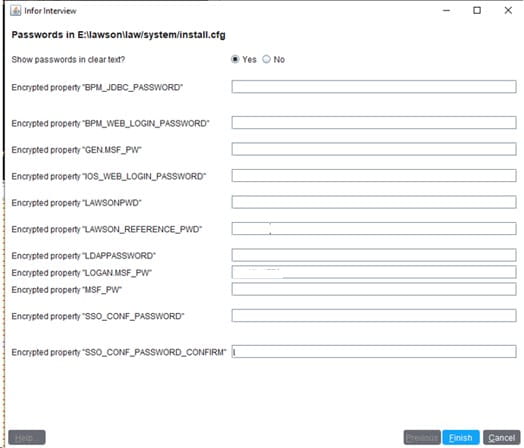


Leave a Reply
Want to join the discussion?Feel free to contribute!