Lawson Patch Error – failed to uncompress patch.tar.Z file
Resolution 1:
One reason you could be receiving this error is because there is an additional patch.tar file from a previous or concurrent CTP install.
After running the tar command you should only have 3 files for this CTP in the <versionfiledir> that you uncompressed the CTP to.
Examine the extracted files to make sure you received the following three files:
– x.x.x_patch_CTPnumber.readme.html
– Versions
– patch.tar.Z
Remove any previous CTP files from this directory, especially any patch.tar files, and run the lawappinstall again.
Resolution 2:
If you are encountering this error on a Windows server it is possible that you have spaces in the folder names of the path to the versions dir. You would receive the failed to uncompress message if this is true.
Use a “_” for the space, or use folders that do not contain a space in the name and run the lawappinstall again.
Resolution 3:
Make sure the user you are applying the patch with has the proper Windows file permissions to install the patch. This should be the entire LSF application directory.

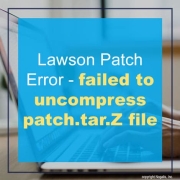


Leave a Reply
Want to join the discussion?Feel free to contribute!