Lawson Error – Ask your administrator for access to other applications
A user logs into Infor OS or Lawson Mingle, clicks the waffle icon in the top left and encounters the below error:
“If you’re seeing this, ask your administrator to give you access to other applications”
Resolution 1 (Requires a Lawson Administrator):
Verify if the IFSSecurityRole has been assigned to the Application:
- In Infor OS, click on the User Menu and go to Admin Settings
- Within the “Manage Applications” section, double-click on the Application that the user is attempting to use (e.g., Infor Lawson).
- In the Application Details screen, choose the Permissions tab
On the Permission screen, you should see the IFSSecurityRoles configured for the application.
To grant permission to the user for the application, ensure that at least one of the listed IFSSecurityRoles is assigned to them.
Resolution 2 (Requires a Lawson Administrator):
Provide User Permission:
- Access the User Menu and navigate to User Management.
- In the Search field, search for the user
- After the user’s details appear in the search results, click on the User Details icon.
- On the user screen, proceed to the Security Roles tab.
- Click the plus sign in the upper left corner, choose the appropriate IFSSecurityRole, and click on ADD & CLOSE to grant permission.
Have the user sign out and sign back in to Infor OS after the change.


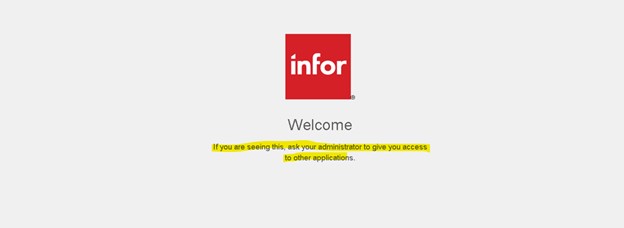

Leave a Reply
Want to join the discussion?Feel free to contribute!