Infor Landmark Cannot handle action type 3
If you encounter the following 500 service error “Cannot handle action type 3” when opening Infor Process Administrator, follow these steps to resolve the issue.
First go to the <server name>:<port>/ssoconfig/ssoCfgInfoServlet site to see if you can get a more descriptive message. If the message there reads “Domain has been disabled”, this means the Domain for your Process Server Administrator site is disabled and needs to be enabled. In Rich Client > Gen (Or the Gen web admin), go to Security System Management > SSO Domain, and select the Domain for your site. Click the check box to enable it, then flush the GEN configuration, or reboot the server. Refer to the screenshots below for guide.

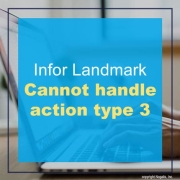
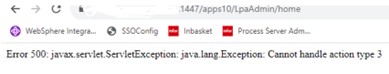
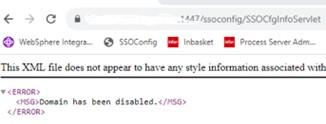
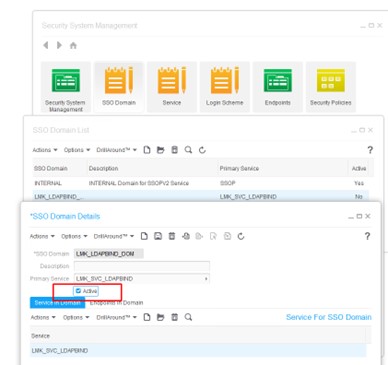

Leave a Reply
Want to join the discussion?Feel free to contribute!