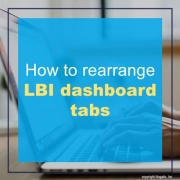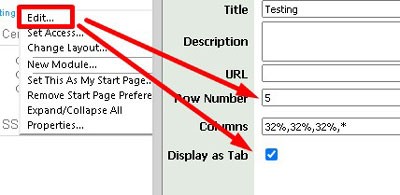How to rearrange LBI dashboard tabs
You may have read my “Creating an LBI Dashboard Series” articles and have many dashboards created at this point and are wondering how to rearrange their order.
- To do this, first Login into LBI and determine what order you want your dashboards to appear as you won’t see there order change live.
- Select your first dashboard tab
- Select the + sign on the top left >> EDIT
- Under Main, edit the Row Number to determine the order and select the Display as Tab option:
- The lower the Row Number, the farther left they are.
That’s all there is to it!
Many organizations opt to engage Lawson consultant teams for managing their Lawson Business Intelligence (LBI) system. These consultant teams offer managed services at a fixed monthly rate and possess extensive knowledge and expertise in managing LBI. This service is particularly suitable for larger organizations, but smaller organizations that do not require a full-time Lawson employee on-site may also find it beneficial. Nogalis provides this service, and you can contact us via our contact page for further information.