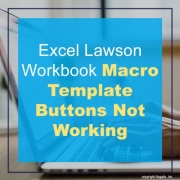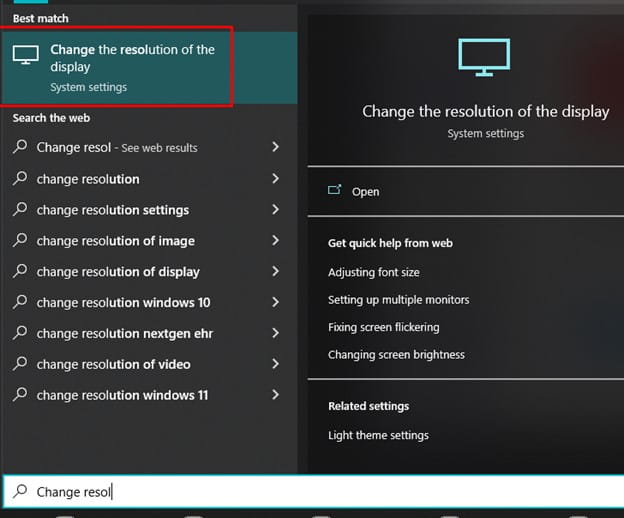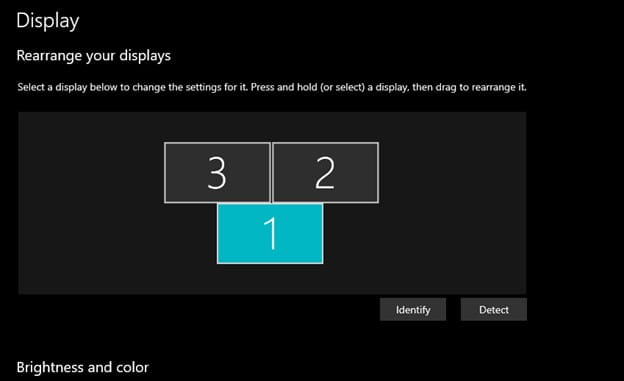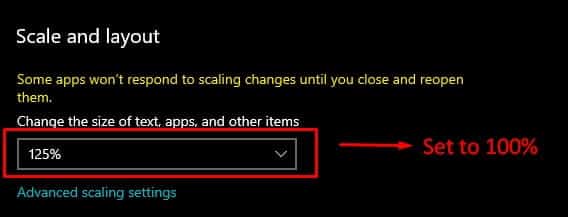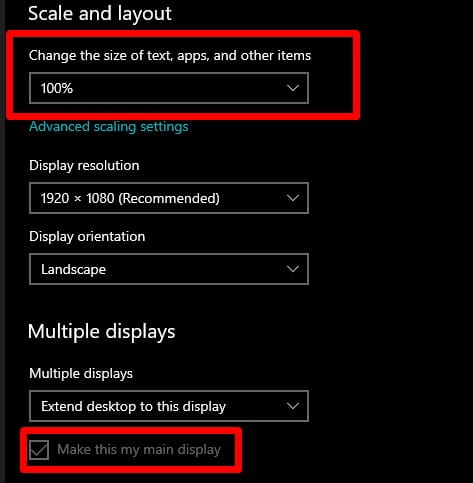Excel Lawson Workbook Macro Template Buttons Not Working
If your Lawson Addins or Macro Workbook buttons stopped working all of a sudden in Excel then this guide is for you.
First let’s make sure this issue is only occurring to your PC. If this is a wide spread issue among all users, it’s likely a Lawson Addins or Excel version issue. I would refer to the addins compatibility matrix provided by Infor.
If this is only occurring to a specific user. Then it’s likely a display issue, follow the steps below.
- Go to start and type “Change Resolution of the display” and select that option:
- Click on the monitor that is set as your “Main display”
- Scroll down under Scale and Layout and set the size of Text, App etc. to 100%
- Once your main display is set to 100%, your Re-open your Excel Lawson Macro Workbook and see if the button is functioning correctly.
- IMPORTANT: If another external monitor scale and layout settings are above 100%, it will also break the excel workbook spreadsheet when the application is being viewed from that monitor (so it dynamically changes when you move apps between monitors).