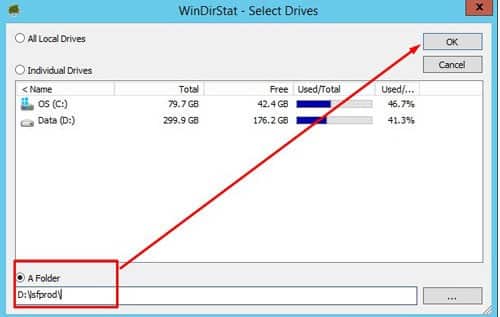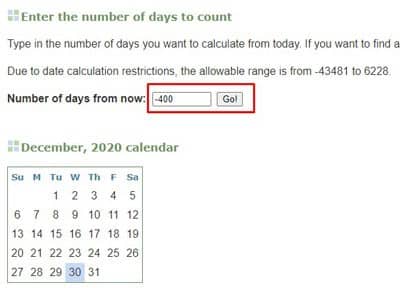How to Efficiently Analyze and Clean Up Lawson Directory Space
Overtime the LSF Lawson directory builds up and may even cause performance issues given the amount of data that may need to be backed up every night. Below are some steps you can take to help analyze and clean up your LSF Lawson directory.
- Download and Install the free WinDirStat tool found at https://windirstat.net/
- Once you open the tool, select and run it for your local LSF directory:
- You may notice right away that 3 directories stand out:
These directories will fill up overtime as users run batch jobs/reports.
- To clean up the work directory, you can expand the directory in Windirstat and manually get rid of large files, outdated reports and files.
- For cleaning up the print and joblog directory, Lawson has a utility called deljobhst
-
- To get a more in-depth look at the deljobhst utility see here
- NOTE: It is recommended to backup these directories especially if your organization has a retention policy.
- Open LID and connect to the environment you want to clean up.
- We personally are going to delete all printed reports and joblogs that are over 400 days old.
- convertunits.com can help determine what the date is 400 days from today is.
- In LID, we would run: deljobhst -crj 112619
- This would remove all completed jobs (c)
- All generated print files associated with batch jobs (r)
- All recurring job entries (j)
- After this completes, if Windirstat is still open, click the refresh all button:
This type of work is typically done by a Lawson technical resource. Organizations often hire a Lawson consultant team who offer managed services at a fixed monthly rate. These Lawson teams have a wider range of expertise and knowledge and are ideal for larger organizations but also are great for smaller ones that don’t need a dedicated Lawson employee on-site. Nogalis does offer this as a service so feel free to reach out to us via our contact page. We typically provide the work above in a monthly or bi-monthly healthcheck that also captures several other key data points to stay proactive with your system before a problem occurs. Hopefully this was helpful!