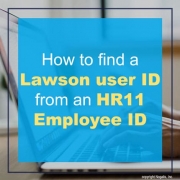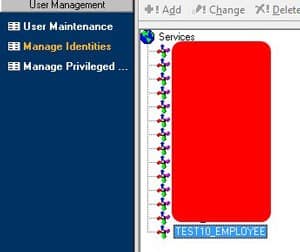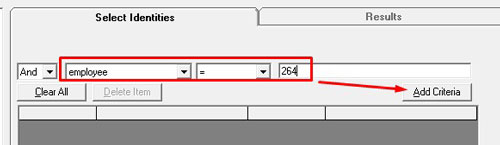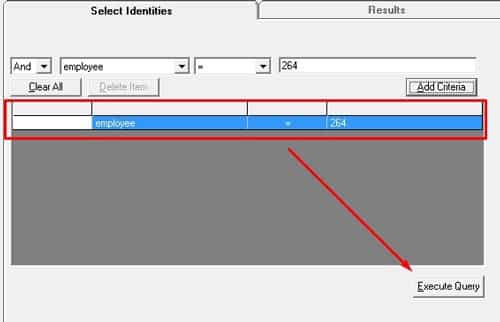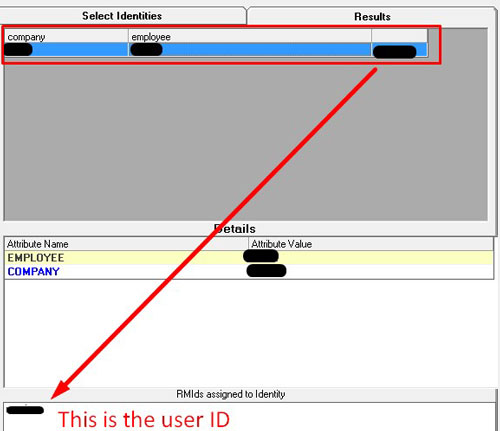How to find a Lawson user ID from an HR11 Employee ID
Some Lawson Security systems are setup with a form of the user ID being a combination of the last name with middle initials / first name initials.
Something like DoeJ for John Doe. Often users get their names updated due to a marriage or divorce and their user ID never gets updated along with their last name.
- To find the user by employee number, we need to first go to HR11 and find the user by their new last name to uncover their Employee ID.
- For this example, let’s say we search John Doe and it returns an employee ID of 264
- Now open Lawson Security Administrator and go to User Management >> Manage Identities
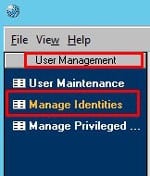
- Once in Manage Identities under “Services”, select the employee identity service, ours is named TEST10_EMPLOYEE:
- Select employee = <employee ID> and click Add Criteria
- Once the criteria is added, Execute Query
- You’ll be put to the results tab and if that user exists in Lawson security, it will show as so:
This type of work is typically done by a Lawson technical resource with a Security Administrator background. Organizations often hire a Lawson consultant team who offer managed services at a fixed monthly rate. These Lawson teams have a wider range of expertise and knowledge and are ideal for larger organizations but also are great for smaller ones that don’t need a dedicated Lawson employee on-site. Nogalis does offer this as a service so feel free to reach out to us via our contact page.