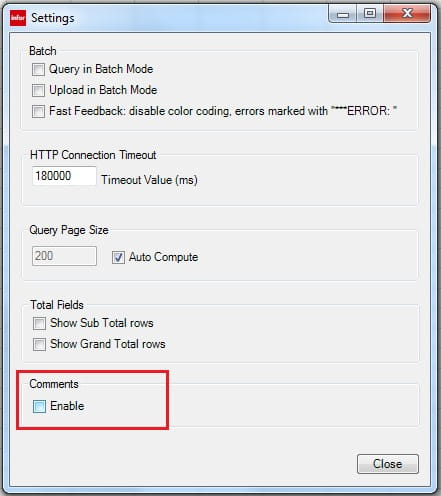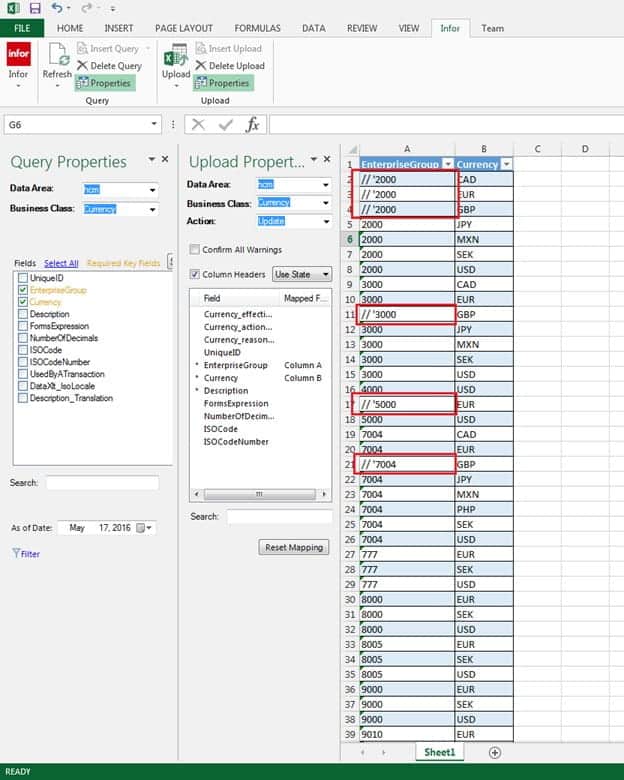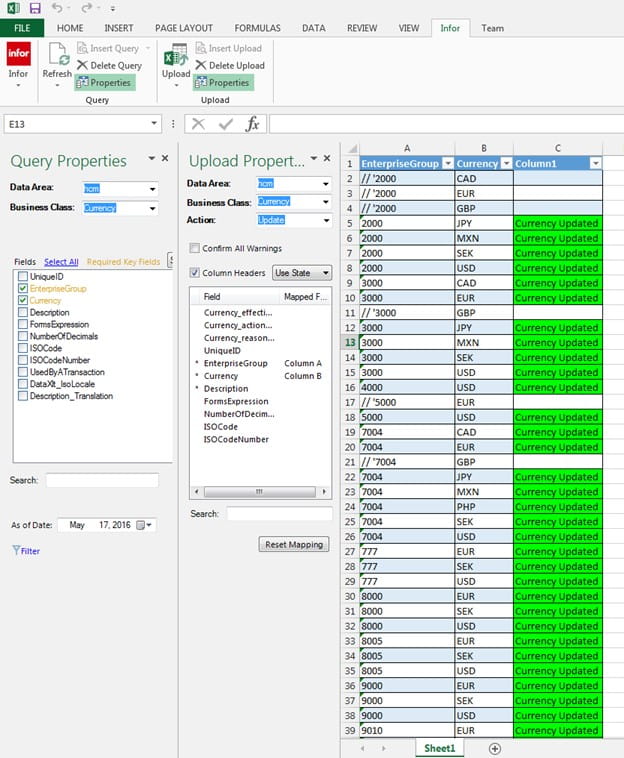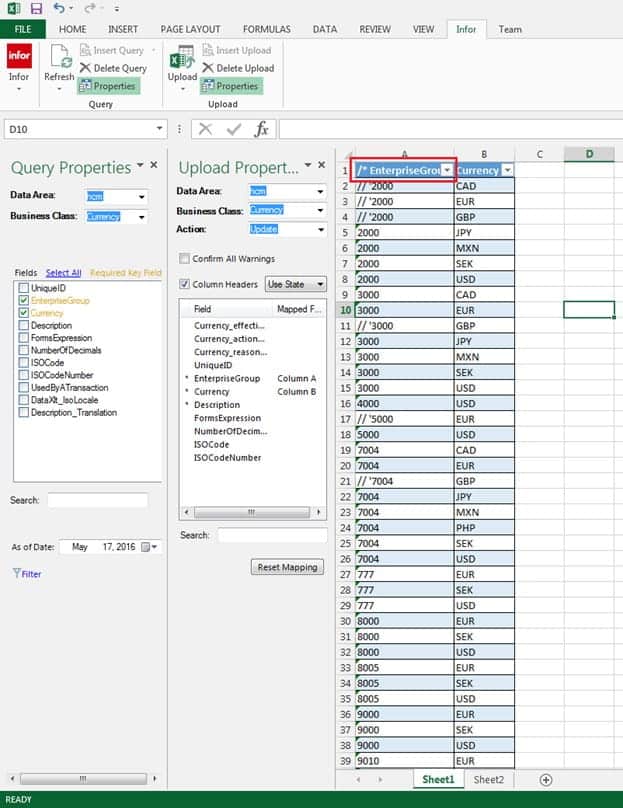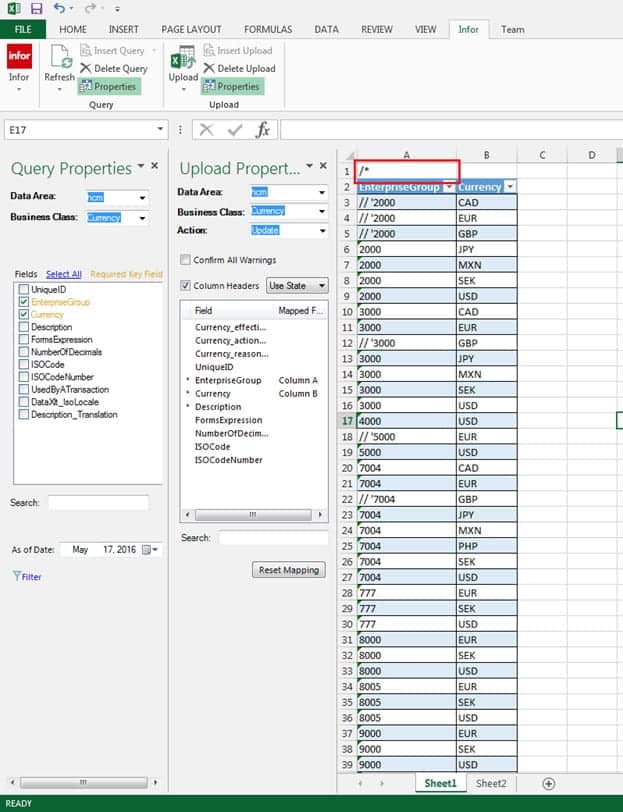Getting started with Spreadsheet Designer
Here is a brief guide to get yourself set up with Spreadsheet Designer (ISD).
- Ability to comment out rows and worksheet/s enhancement is available in ISD 10.0.16.245.

- Click the Infor Button > Settings
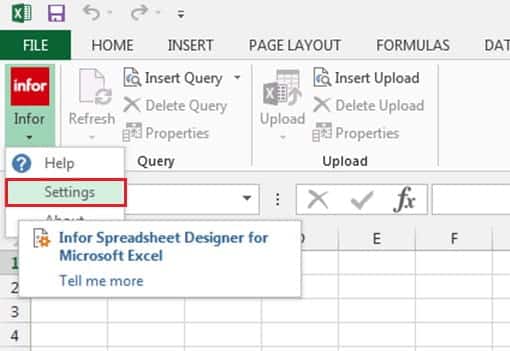
The feature is disabled by initial install/upgrade. Check the Comments>Enable checkbox to turn on comments.
- Using Row Comment
** For Batch Upload, check Upload in Batch Mode in Settings, then repeat steps 4.1 and 4.2
- Using Worksheet Comment
Or
- Click Upload or Upload All
** For Batch Upload, check Upload in Batch Mode in Settings, then repeat steps 5.1 and 5.2