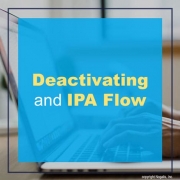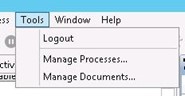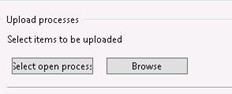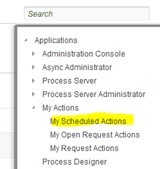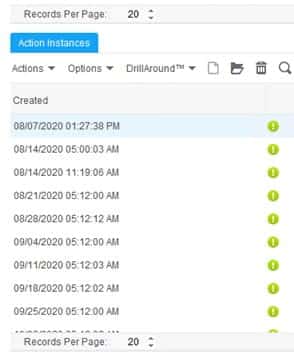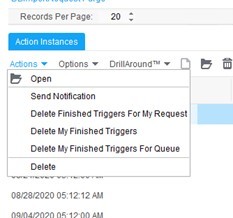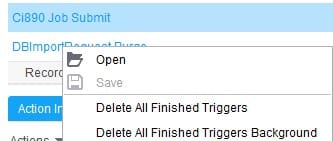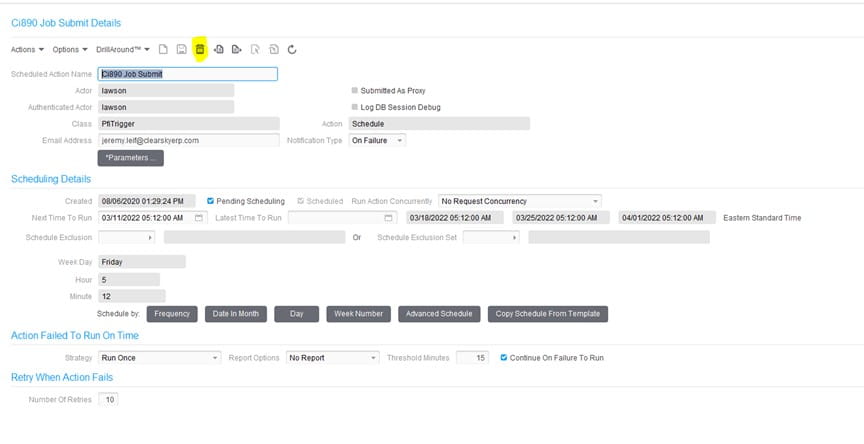Deactivating an IPA Flow
Here is a quick guide on how to deactivate a scheduled IPA.
First, you will need to find the IPA name in IPD
- Log into IP Designer
- Create a new process
-
- Tools > Manage Processes > Select Open Process
Remove the Schedule for the Process
- Log into Rich Client
- From the Start menu, navigate to Applications > My Actions > My Scheduled Actions
- Select the Name of the schedule and on the bottom screen it should show all the triggers associated with the schedule.
- Drop down on Actions and choose Delete Finished Triggers
- Right-mouse click and Click open