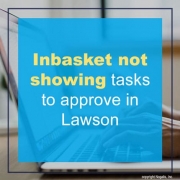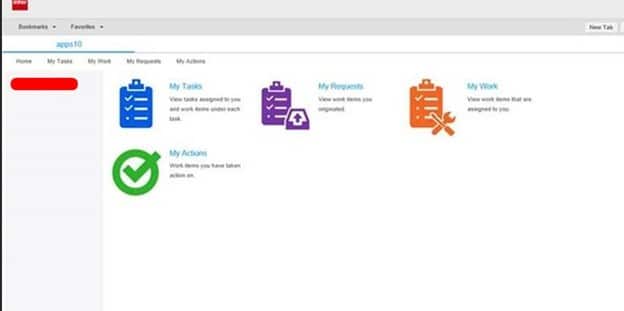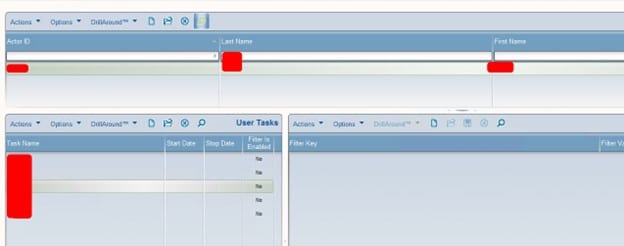Inbasket not showing tasks to approve in Lawson
Problem: A user doesn’t see their tasks to approve in Lawson
Example of Inbasket missing tasks on left column:
In Process Server Administrator or Lawson Rich Client, verify the user didn’t have a recent name change and that their task filters are setup correctly in Landmark:
Regularly generating reports and maintaining your requisition process level filters is key to avoiding these work flow issues which can delay important equipment, supplies etc. for weeks.
To avoid these pitfalls, some organizations hire Lawson consultants that offer managed services to perform such maintenance to prevent these recurring issues. It’s a common alternative instead of solely relying on a single Lawson employee who is expected to have wide set of expertise on all these systems.