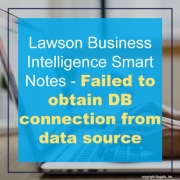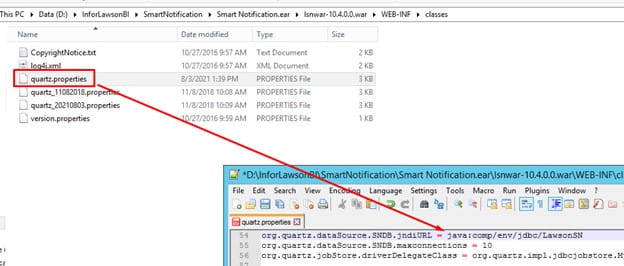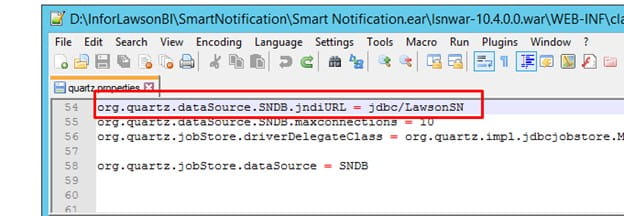Lawson Business Intelligence Smart Notes – Failed to obtain DB connection from data source
LBI Smart Notes not working (even intermittently) and the SystemOut log is spamming the error below?
Failed to obtain DB connection from data source ‘SNDB’: java.sql.SQLException: Could not retrieve datasource via JNDI url ‘java:comp/env/jdbc/LawsonSN’
Below is an easy fix for this as this is typically caused by differing versions of java.
First login to your LBI server and locate the InforLawsonBI Install directory typically found on the secondary drive (D drive in our case)
Go to file path:
..\InforLawsonBI\SmartNotification\Smart Notification.ear\lsnwar<Insert version>.war\WEB-INF\classes
Locate and open the quartz.properties file with Notepad or a text editor of your choice.
Edit the line shown below:
Change it to the following:
Save and reboot the LBI server or restart the IBM Webservices.
That’s it!