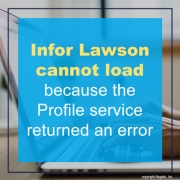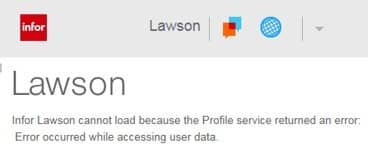Infor Lawson cannot load because the Profile service returned an error: Error occurred while accessing user data
If one of your users in Lawson Portal or Mingle is receiving this error (or similar), a Lawson Security administrator will have to follow the steps below.
- Login to Lawson Administrator Tool
- Go to Use Management > User Maintenance
- Query the user who is having the issue.
- Right-click on their record and choose ‘Edit Lawson Environment Information’.
- Make sure the user has a data area set. Edit >> Change after changing.
- Alternatively, if the data area is already set, select Edit >> Change. Reminder, if you are using ISS, hit the save icon. (You do not need to actually add or change anything on this form/screen.) This creates the R_USER record in the GEN database.
- In Lawson portal (or mingle, selecting the globe icon), if you’re a portal admin, you should see an option to Clear IOS Cache.
- Have the user that was encountering the error close all of their web browsers Internet Explorer (IE), Chrome, Edge, etc and then open a new web browser session and log in again.
Note: LSF 9 ONLY – LAUA users: If the user has the attribute CheckLS=No, the user may also need an LAUA Security Class assigned to their Operating System account via LAUA.
Good luck!