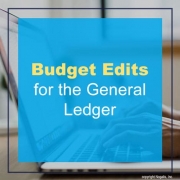Budget Edits for the General Ledger
You can build a budget by Company – accounting unit and Account. You can edit a budget in a number of ways.
What does it mean to edit a budget?
You create a budget at the detail level but you are only concerned that the budget for the accounting unit (cost center) stays under budget for the fiscal year. Not each individual account. Things change throughout the year and managers are responsible for moving budget dollars from one account to another as things change.
Using budget edits at the accounting unit level allows your personnel to enter transactions and not getting over budget messages when the entire budget for the accounting unit hasn’t been breached yet.
What you need to make this work:
- On GL10 you need to indicate that your budget edit is summarized. This is on the Budget tab.
- On FB11 – create budget groups that indicate the accounting unit and the group of accounts that you want the budget associated with. Some users do only their expense accounts, some do edits by summary account. This is very flexible and can even include more than one accounting unit if a department has more than one.
- Build the budget edits. This can be done one at a time on FB11 or for all edit groups using FB111. Keep in mind that the company- accounting unit – account combinations can only belong to a single budget edit.
That’s all there is to setting them up. Now you have control over how you receive over budget messages throughout your system.