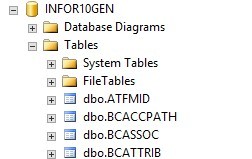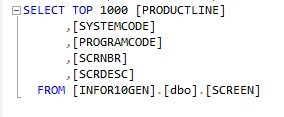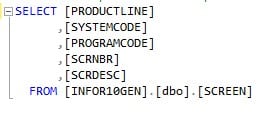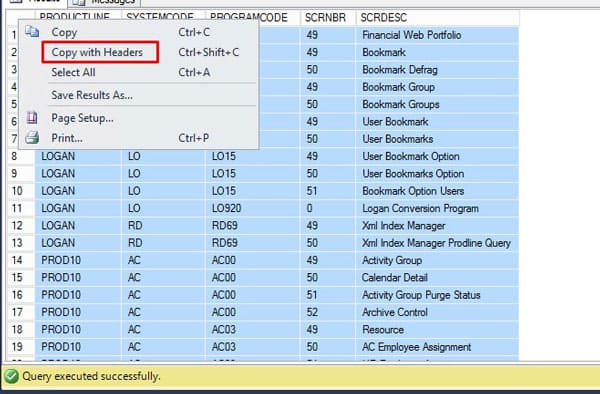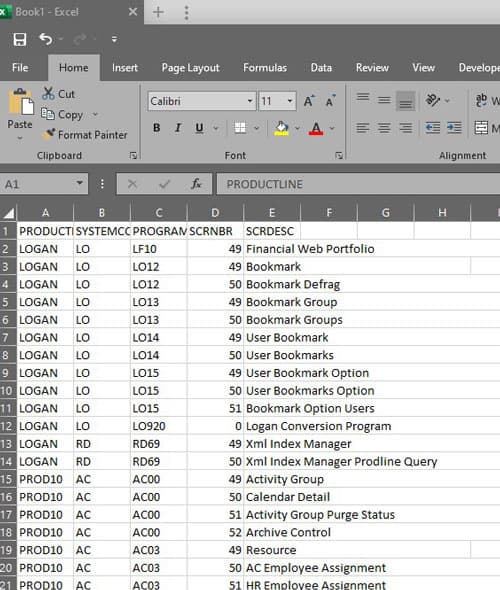How to get a list of specific program codes and screen descriptions in Lawson
There are two common ways to get a list of program forms and their description from Lawson. One is through LID and another is through a database application like SQL Management Studio.
Method 1: The database application method requires your user to have at least database read access to the PROD or TEST Lawson database.
- Login to the PROD or TEST database through your database app (using SQL Management Studio for this example).
- Expand the PROD or TEST GEN database and expand the Tables folder:
- Scroll to the dbo.SCREEN table >> Right-click >> Select Top 1000 Rows
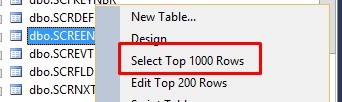
- For those not familiar with SQL, simply remove the TOP 1000 portion from the code to return all records in this table.
- Now click the Execute button:
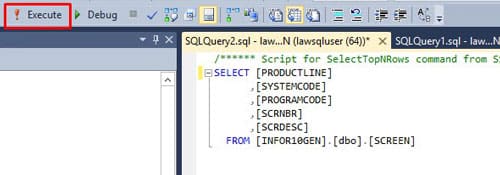
- Select all returned records at the bottom by clicking the top left box:
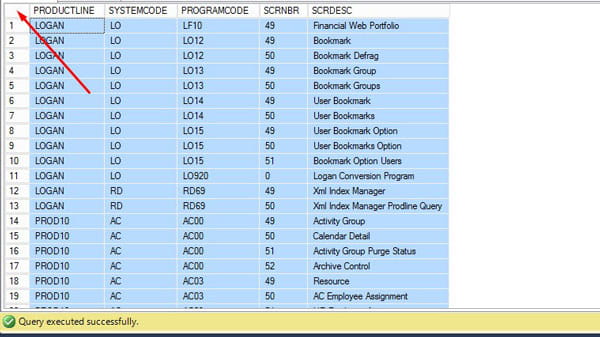
- Right-click same box >> Copy with Headers
- Paste into Excel and filter as needed:
Method 2: The LID method is simpler if you have access to Lawson Interface Desktop
- Login into LID, your user will need access to rngdbdump
- Change directory to a safe directory to dump a file into.
- Type this command: rngdbdump -ct gen SCREEN > SCREEN.csv
- This command will dump out the SCREEN database table into a csv file in your current directory
- Go to that directory and open the csv file in Excel, filter down on the forms you want to view.
Good luck!