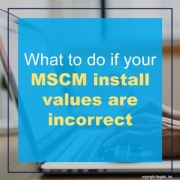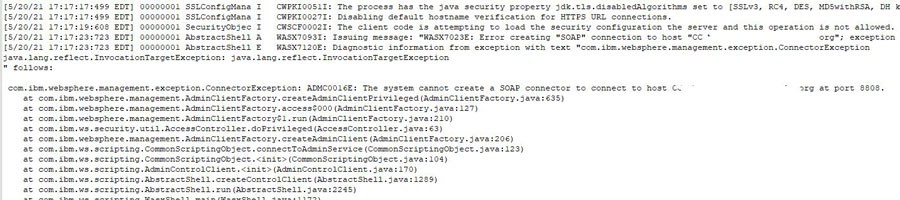What to do if your MSCM install values are incorrect
When you are doing an MSCM install or update, and you “fat finger” one of the values in the wizard, it can be a real headache. In this example below, the installer defined the wrong port for the WAS connection information. The install wizard threw a java exception during the install. The install.log file indicated an issue connecting to WAS, which led to the wsadmin.traceout file, which showed the culprit as the invalid port.
To rectify this issue, you may need to update the value in two places. The first place you will definitely need to fix the value is in the install.cfg file. This is located at C:/lawson/mscm/<instance name>. The only thing you aren’t going to be able to change here is encrypted passwords. If you have mistyped a password, you will need to uninstall or revert to a backup.
The other place you may need to update the value is in the MSCM properties files. Check for the value in mscm.filter.properties, mscm.ios.peroperties, or mscm.lhc.properties and fix it there.
Now, restart your install and you should be golden!