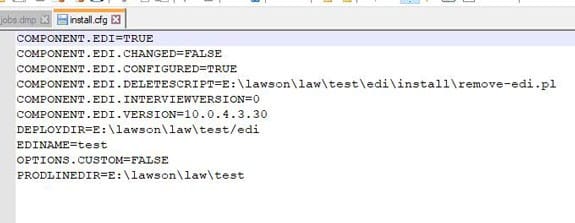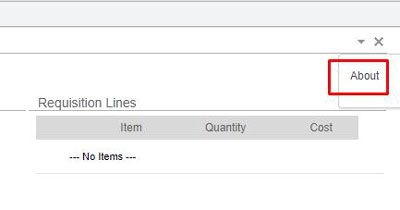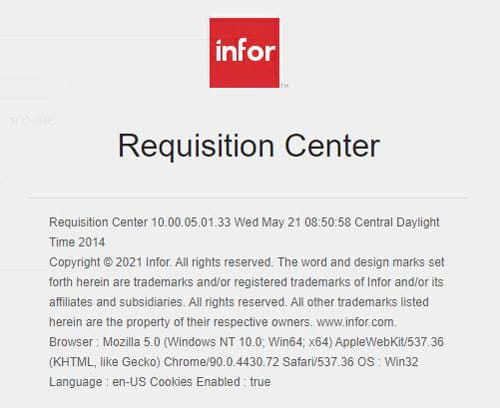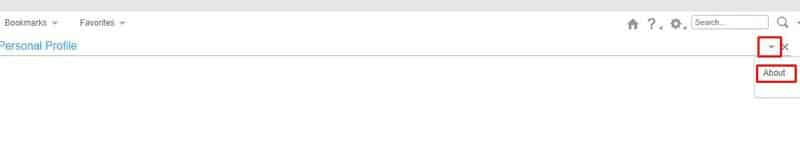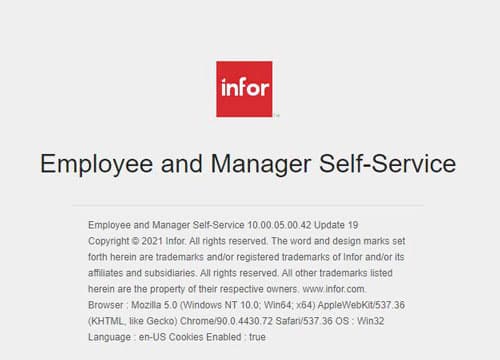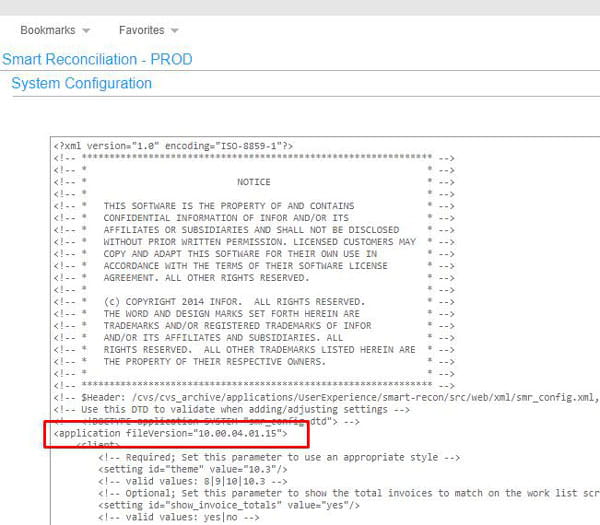Getting the Versions of Infor Lawson Products
If you have to open an Infor ticket for any Lawson product, such as EDI or EMSS, one of the first questions is going to be which version of the application you are using. Here are some quick ways to find your versions.
EDI
Navigate to LAWDIR/<prodline>/edi/install/install.cfg and look for “COMPONENT.EDI.VERSION”
RQC
Open the shopping screen (or any RQC screen) and select the down arrow in the far right corner. Click “About”.
EMSS
Open any Infor-delivered EMSS screen and click the down arrow in the upper right corner. Click “About”.
Smart Recon
Open the System Configuration menu item and make note of the “application fileversion”.