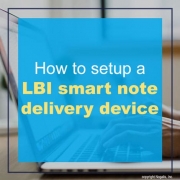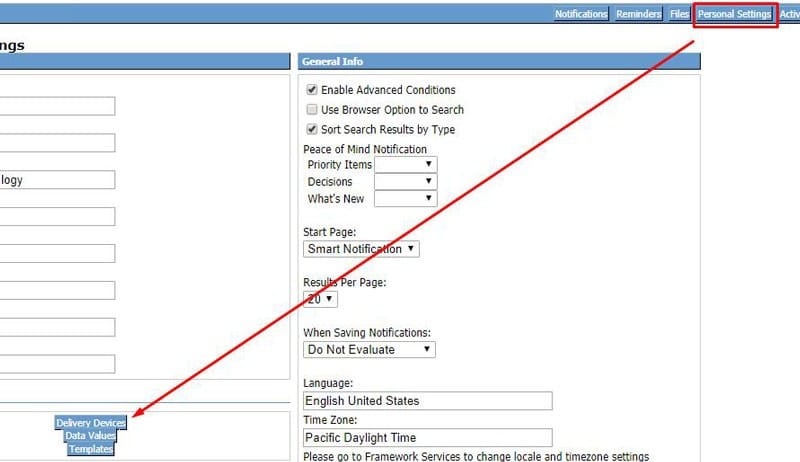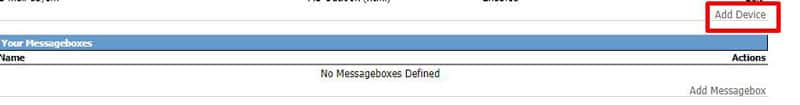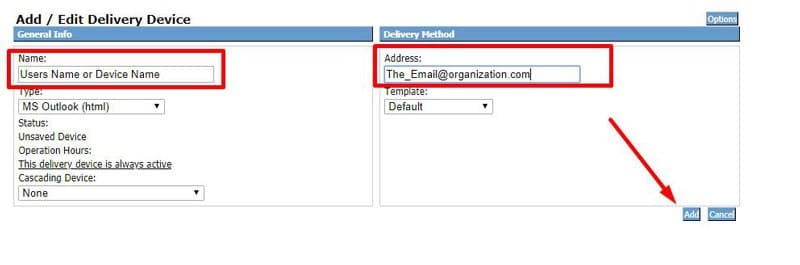How to setup a LBI smart note delivery device
You have a Lawson Business Intelligence Smart Notification report that needs users email devices added to it. In order to create one, follow the steps below.
- Login to LBI and go to Tools Dashboard >> Smart Notifications
- Go to Personal Settings and select Delivery Devices
- Under Delivery Devices at the bottom right click “Add Device”
- The General Info is the name of the device while the Delivery Method should be the actual email address of the user.
- Note that the default type and template are usually fine for most reports and organizations
- Click Add after you’ve filled in the proper info
- The delivery device (email address) will be sent a 4-digit confirmation code which you will need to enter here and click “Update”.
- You can start adding the email device to notifications before confirming the device.